You need to change the TC to bridge mode.
If you can access the TC by ethernet then you are fine. You can reset from there, but that is not necessary.
I recommend you redo the setup using ethernet cable.
I would most strongly recommend you install 5.6 airport utility as v6 is both hard to use and lacks facilities.
There are plenty of methods.. here is mine.
How to load 5.6 into ML.
1. Download 5.6 for Lion.
http://support.apple.com/kb/DL1482
Click to open the dmg but do not attempt to install the pkg.. it won't work anyway.
2. Download and install unpkg.
http://www.timdoug.com/unpkg/
Run unpkg on the desktop.. it is very simple.. drag the AirPortUtility56.pkg file over to unpkg.. and it will create a new directory of the same name on the desktop.. drill down.. applications utilities .. there lo and behold is Airport utility 5.6 .. drag it to your main utilities directory or just run it from current location.
You cannot uninstall 6.1 so don't try.. and you cannot or should not run them both at the same time.. so just ignore the toyland version.. the plastic hammer.. and start using 5.6.. a real tool.
For screen shots see this post.
https://discussions.apple.com/thread/4668746?tstart=0
Set the TC with all SMB names.. short, no spaces, pure alphanumeric.
Set wireless name at 5ghz differently to main 2.4ghz.
Use WPA2 Personal security as it is the only level that is designed for new N wireless.
Use a passkey of 8-12 characters pure alphanumeric.. you can use more if you are paranoid. It is seldom useful or necessary.
Go to the internet tab and change it to bridge mode.
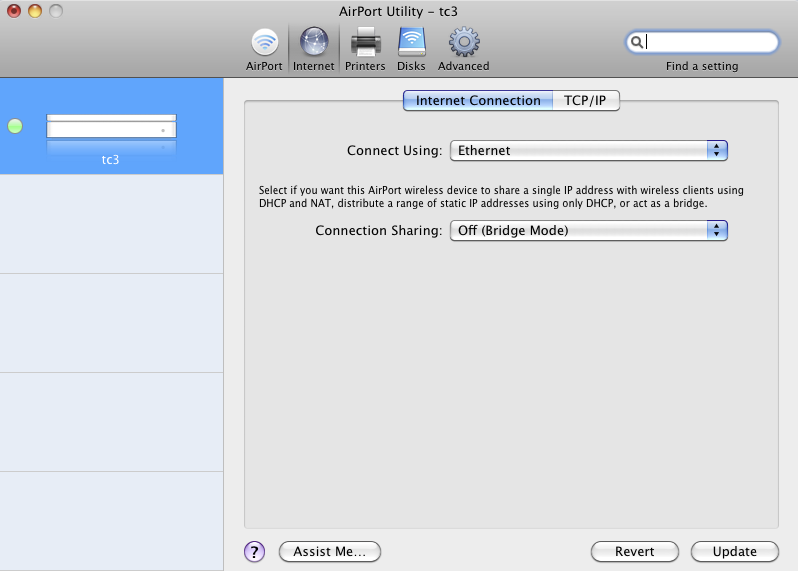
Once you are finished update the TC.. and then it could be worth rebooting the whole network.. as certain devices will have the wrong IP now.
From off.. start the modem.. TC.. client devices.. 2min gap between each one.
It should work.. if the computer fails by wireless still give us a few screen shots of your TC wireless setup.. and the computer wireless setup.