When you are ready, you would connect an Ethernet cable from one of the LAN <-> ports on the Time Capsule to the EOP adapter.
In the meantime, move the Express close to the Time Capsule
Power up the Express and wait a full minute
Hold in the reset button on the Express for 9-10 seconds and release
Allow a full minute for the Express to restart
Connect a short spare Ethernet cable from a LAN <-> port on the Time Capsule to the WAN port on the Express
Click the AirPort icon on your Mac and wait a few seconds for the heading of New AirPort Base Station to appear
Just below that, click directly on AirPort Express
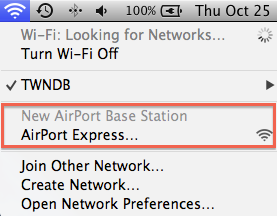
AirPort Setup will open up and take a minute to analyze the network, then announce that the Express will be conifgured to "extend" the Time Capsule network
Enter a device for the Express and click Next
AirPort Setup will take another minute to configure everything. When you see the message of Set Up Complete, click Done
A green light on the Express will confirm that it is operating correctly
Now move the Express to its final destination and connect it to the EOP using an Ethernet cable and power it back up. You are done.