HI,
Linc Davis is right that any iMessage is stored in the chat.db.
VikingOSX is right that any Saved on Close Chat from any source (AIM, Jabber, iMessages or Yahoo or Bonjour) is Saved in the Archive folder
Both the chat.db and the Archive folder are in ~/Library/Messages.
Triple clicking the ~/Library/Messages/chat.db gets me
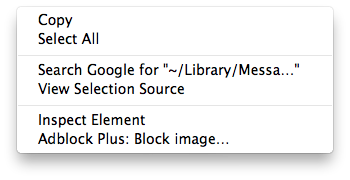
Using COPY then Services > Reveal gets me to the folder withn the chat.db item in it.
(As does the Finder > Go Menu > Go to Folder and entering ~/Library/Messages in the dialogue box)
If the said chat/Conversation with your Contact or Buddy (to use Messages parley-ance) has not been closed to Save it then it will not be in the Archive as you suggest.
If it is not from an iMessage Source it will not be in the data base item.
I am not sure what you mean by:-
... it is also a problem that no matter what application i type it into that application then crashes.
What are you trying to open with what app ?
Is it something to do with this Message ?
Is it an iMessage ?
Is it an IM from a Jabber, Yahoo or AIM Buddy ?
IF the Message was received in full in the first place what did it contain ?
For Instance if it was an iMessages did it have an Pic enclosed or a File ?
These will be in the Attachments folder in ~/Library/Messages (You need the date to start looking in the folders)
any suggestions that don't involve deleting all my iMessage History would be greatly appreciated.
Deleting the chat.db will delete all your iMessage History. (Messages from people using iPhone Numbers or Apple IDs over Apple's iMessage service).
However I am not entirely convinced that this is what you mean.
To be clear iMessages is one Account that can be used in the Messages app.

9:45 PM Sunday; February 3, 2013
Please, if posting Logs, do not post any Log info after the line "Binary Images for iChat"
iMac 2.5Ghz 5i 2011 (Mountain Lion 10.8.2)
G4/1GhzDual MDD (Leopard 10.5.8)
MacBookPro 2Gb (Snow Leopard 10.6.8)
Mac OS X (10.6.8),
Couple of iPhones and an iPad
"Limit the Logs to the Bits above Binary Images." No, Seriously