VGA is a very special case when using a DVI connector. It is NOT a conversion, just a re-wiring.
The Analog VGA signals are produced directly by the Hardware, and are provided on the bar at the end of the connector, the four pins around it, and one more pin at the end of the grid. These are picked up by the adapter and rewired to their proper pins on the VGA side. The bar is the common return.
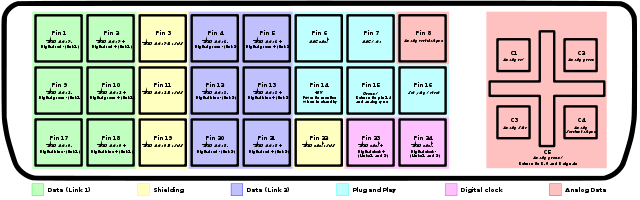
salmon pink color in the diagram above, courtesy of Wikipedia.
ANY picture, however momentary, indicates the Hardware is working.
It couls also mean that once the Driver starts up, and shifts to a higher resolution, that resolution is out-of-range.
This may mean that the flashed PC card does not support that usage.
For a further experiment, try booting from an Installer DVD if you have one, or invoking Safe Mode. Both of these use the "simple" driver throughout, rather than the kext driver.
EDIT: HDMI is a simple re-wire of the digital DVI signals. No converson is perrformed in the adapter.
If you are trying to run THREE displays at once, special rules apply. Debug with only two connected.