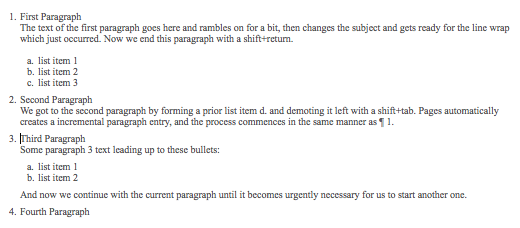Pages '09 permits numbered paragraphs. There does not appear to be a means for custom number format as [000x]. If you can live without that sequencing style, a solution follows.
Start with a new, blank document. You will need to selectively use the text inspector to adjust trailing paragraph spacing, or the bullet inspector as needed.
- First numbered paragraph
- Enter 1.
- Enter space
- First paragraph name
- Enter shift-return (left justifies under paragraph name)
- Type your paragraph without returns until you are ready for the next one
- Tune Text inspector for appropriate spacing, line-height, and after paragraph settings
- Enter first paragraph content
- Follow with a return to automatically increment to paragraph 2.
- Press tab to indent to internal paragraph list
add extra list item and shift+tab to outdent to next numbered paragraph.
- Enter paragraph 2 heading
- Shift+return
- Enter paragraph 2 content
- shift+return
- Enter to start paragraph 3
- Enter paragraph 3 heading
- shift+return
- Enter small amount of text leading to list items
- press return
- Tab to start list
- enter list items
- enter extra item
- To resume same paragraph
- shift+tab last list item and then tell list inspector - no bullets
- continue with your current paragraph content
- Follow with return to start new numbered paragraph
- To start new paragraph
- shift+tab will outdent and start next paragraph
- If no numbers show (should not be the case) list inspector choose bullets
- Start Fourth paragraph
The preceding list looks like the following: