iCloud is the easiest solution to backup Songs.
If you don't use iCloud (which you should), you can copy the GarageBand Songs to your desktop via "iTunes File Transfer". This is a bit more labor intensive.
A third solution is basically a hidden one. Once you save your GarageBand Songs on iCloud, they will be also stored on your computer (if it has iCloud enabled). This has the advantage that the files get backed up with your computer backup (I hope you do that) and on top of that, you can grab those files any time and copy them out of their "hidden" location:
"username"/Library/Mobile Documents/....-mobilegarageband/Documents/
Here is a screenshot from my book where I explain all those procedures in detail.
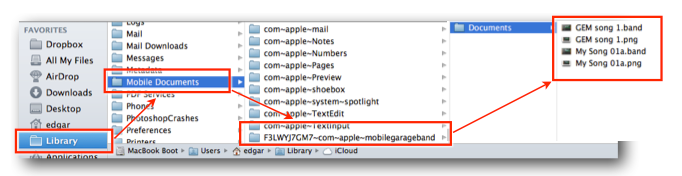
Hope that helps
Edgar Rothermich
http://DingDingMusic.com/Manuals
'I may receive some form of compensation, financial or otherwise, from my recommendation or link.'