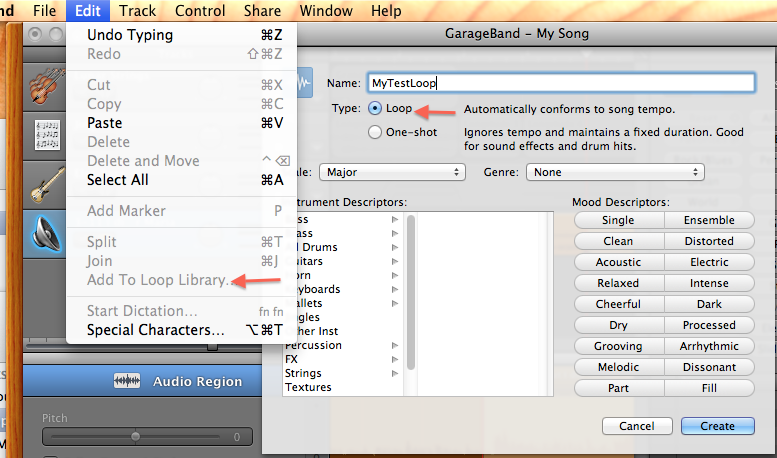How did you create your own loop? Did you just import the mp3 and add it to a track, or did you use "Edit > Add to Loop Library"?
If you want to create your own loops, it is best to create in them in an own project, that has exactly the signature of the audio file you want to use. If your audio is in E major, 120 bpm, for example, create a project with that signature. Then add the audio file to a track, trim the audio region, and use "Edit > Add to Loop Library".
Make sure you use "Loop" and not the "One Shot" option. Now your loop will be available in the Loop Browser and you can use it in projects with a different time signature and key. It will conform to the project's settings, just like the Apple loops.
Regards
Léonie