Read this whole message before starting anything.
Well the iTunes part is easy see iTunes for Mac: Moving your iTunes Media folder
The Aperture is a bit trickier, as there are a few different ways to do it depending on your exact circumstances.
Before you start to move either program you have to make sure the external disk is formatted for Mac. It needs to be OS X Extended Journaled. You can check this by selecting the disk in Finder and doing a File->Get Info
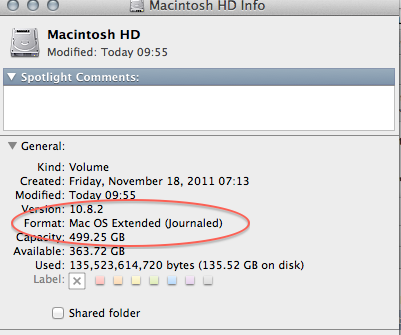
If its not formatted like that you need to format it. Note formatting a drive will erase all data on the drive so if you have anyting on it you want to keep you need to copy it off of the external drive before continuing.
If your internal drive is truly 'maxed' out the best way to proceed is to copy the Aperture library off of the internal drive onto the external drive. This is done just as you would copy any file or folder. Open the Finder and locate the Aperture library, most likely in your Pictures folder. Once you've located it you can drag it to the external drive. The copy could take some time depending on the size of the library.
Once the copy is finished locate the copy of the library on the EXTERNAL drive and double click it. This will cause Aperture to open it. Make sure the library works and all your images are there. When you are sure the library is correct you can delete the original library on the INTERNAL drive.
Note you really should have a backup of the library both for safety while doing this and for normal day to day operations. If something goes wrong and you have no backup you'll lose all your images.
If you have any other questions post back before starting.
good luck
regards