The way from FCE or FCP has been the same for me for lot's of years since FinalCut 1.2.5 I think (was no Express or Pro then)
And QuickTime Conversion never worked for me - I guess You were lucky two years ago.
![User uploaded file]()
Several things
• How to go from FCE/P to iDVD
• Free space on Start-up hard disk
• Encoding
• Brand and type of DVDs used
• Burn speed set
• iDVD BUG
• Chapters
How to go from FCE/P to iDVD I do
• Disable Screen and Energy saver
• IMPORTANT --> FIRST in FinalCut - Mix Down Audio under Sequence Menu / Render Only / Mix-down
• Export out as a QuickTime .mov file
• Select with Mark - Chapter Mark
• Not as Self-Contained (not important but saves time and space)
• NO QUICKTIME CONVERSION (IMPORTANT)
This QT.mov file I import into iDVD from within iDVD.
Free space on Start-up hard disk
I set a minimum of 25GB (for Mac OS and iDVDs temp files)
Just double click on the Hard Disk icon (top right on DeskTop) and read on bottom part of this windows frame e.g,
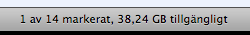
( in English - 1 of 14 selected, 38.24 GB FREE)
Encoding
• I use Pro Quality encoding if material (video + menu) exceeds 40 minutes ! if less I use Best Performances
Brand and type of DVDs used
• I use Verbatim
• I use DVD-R
Burn speed set
• I set down this to x4 (or x1) - BEST IS NOT BEST at all only fastest and results in Maximum amount of BURN ERRORS !
iDVD BUG
• One can not go back to movie-project for any alterations and then go back to
the iDVD project. It will notice and ask You to either Up-date or Cancel. Neither
of them will work.
Medicine - Start a brand new iDVD project.
Use of Chapters
• I only use a to z and 0 to 9 in naming them. NO other symbol/letter !
• NO Chapter-mark at very beginning - iDVD NEEDS TO set this by it self
• No Chapter marks in or within two seconds from a transition
(Way around this last one - Export movie as QT full quality and NO Chapter marks
Import this into a new Movie-project and now You are free to set C-Ms where You want
them except at very beginning - still)
Material used to build movie
• video - I use streamingDV (or convert all other to this e.g. .mp4, .avi, .wmv etc)
• audio - I use .aiff 16-bit 48kHz or from Audio-CD (44.1kHz) - no .mp3 or direct from iTunes
• photos - I use .jpg - no .bmp etc
Trash iDVD pref. file and run Repair Permissions - and have a re-try.
from post ??
May not be relevant, but I had the same problem with iDVD, where burned DVDs showed a green screen. It was cured by quitting Quicksilver and Quickeys as well as disabling sleep and screen-saving
Yours Bengt W