How about a Smart Playlist that contains the audiobooks, but once you have finished playing one, it's dropped from that Playlist? Better still, what about a second Playlist that contains only the audiobooks that you have "read" (listened to)?
So one Playlist with unplayed books, and a second one with the played ones! No "folders", no moving books yourself - it's all done for you, by the Smart Playlists! You name the Playlists, for example;
- books to read
- books I've read (once)
and find them in the Playlists section of your iPod.
What you need to decide is one thing about the books that's common to them all. Are they all Media Kind Audiobook? If that includes items you don't want, then consider the next option. That is, to simply add a descriptive text to the Grouping field (highlight each song/book/episode and then select File/Get Info/Info/Grouping).
In this screenshot, this is the File/Get Info/Info tab for the audiobook track "And Ursus? Rose said."
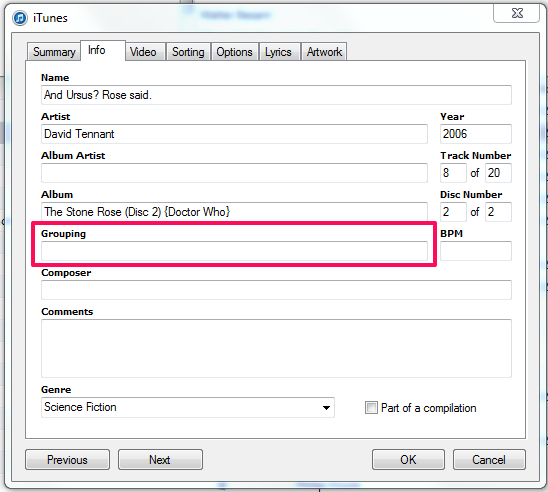
In the Grouping field, simply type in whatever you wish to use, to identify these particular tracks (e.g. "travel books").
Create a New Smart Playlist (it's hidden in that big + icon on the bottom left of the iTunes window). Here's an example using Media Kind / is / Audiobooks:
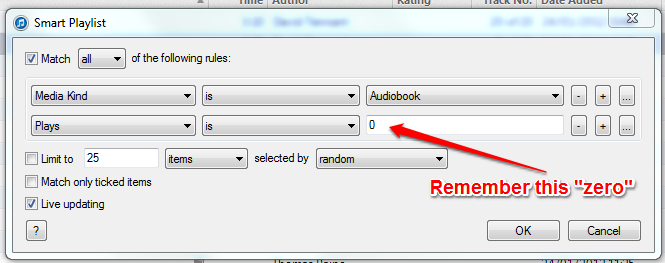
or, if using Grouping (where the text you type in must use the same spelling as your grouping choice):
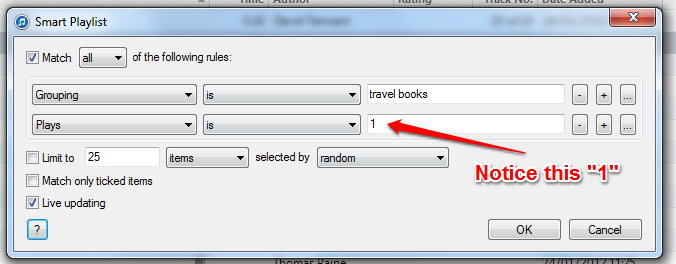
Your two Smart Playlists must both be either Media Kind / is / Audiobook, or both Grouping / is / travel books. The really clever part is the Plays field.
Your first Playlist has Plays / is / 0 (zero) and it will therefore have only the books that you have not finished playing (reading). The second one has Plays / is / 1 and it will contain only the books that you have listened to once.
When a book finishes (you will have to play through to the end of the track so that iTunes and the iPod understand this), it will be dropped from the first list and added to the second one - automatically. (It should happen on the iPod, but sometimes the iPod has to be Synced with its iTunes Library for this to work absolutely correctly.)
You could even create yet another Smart Playlist with Plays is 2, should you wish to, and surprise surprise, it will have only books you have listened to twice!
By the way, the Match all the rules will magically say that when you add a second rule to your Smart Playlist (with the + button at the end of the first rule's line).
What do you think?