Barney-15E wrote:
I'm not sure if this setting will do it, but you can try.
Go into the CUPS interface, http://127.0.0.1:631 and click on the Adminstration tab. Check this box:
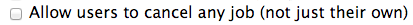
When you go into the CUPS interface for the first time, it asks you to run a command in terminal to enable the web interface. It gives you the command.
If that doesn't work, then there is likely some other CUPS configuration that would allow him to do that, but I don't know what it is. This will likely tell you: http://127.0.0.1:631/help/policies.html
Sweet. I hope this works in Mac OS X 10.8.2. I wonder why Apple disabled it.
For some reason, I can't seem to save settings on Mac OS X 10.5.8 on another MacBook Pro. I even tried rebooting. FYI:
http://127.0.0.1:631/admin/log/access_log shows:
...
localhost - - [17/Feb/2013:10:16:46 -0800] "POST /admin HTTP/1.1" 200 109 - -
localhost - - [17/Feb/2013:10:16:46 -0800] "POST / HTTP/1.1" 200 107 Get-Subscriptions client-error-not-found
localhost - - [17/Feb/2013:10:16:46 -0800] "POST /admin HTTP/1.1" 200 6168 - -
http://127.0.0.1:631/admin/log/error_log shows:
...
I [17/Feb/2013:10:16:46 -0800] Started "/usr/libexec/cups/cgi-bin/admin.cgi" (pid=157)