It might be the DS_Store file, which saves these folder settings is corrupted. There are ones for every folder on your Mac. It's invisible, so you first have to make it visible.
To do this, open Terminal in Utilities and copy/paste
defaults write com.apple.finder AppleShowAllFiles -bool true
Hit return, then copy/paste
killall Finder
and hit return again.
You'll see a bunch of usually hidden files and folders.
Now, for example, open /Applications and you'll see the DS_Store file responsible for that folder.
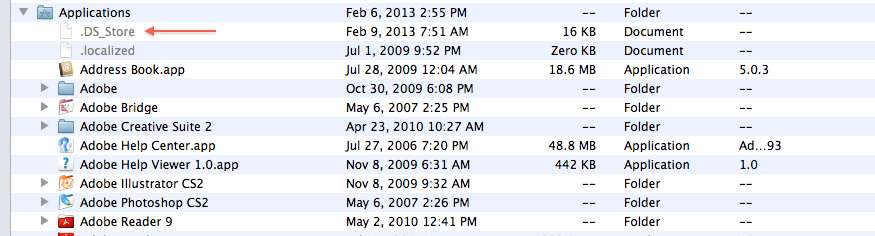
Next, move that DS_Store file to the Trash and close /Applications. Don't empty the Trash yet. Now reopen /Applications and create new settings for it in View Options. Close /Applications and see if it's made a new DS_Store file. It should. If it didn't, then log out and back in and see if it does. If not, then just move the original DS_Store file back from the Trash to where it belongs.
To rehide the invisible files and folders, just change true to false in the above command and run killall Finder once again.
EDIT: if you'd like, you can do all the invisible showing and hiding from TinkerTool.
http://www.bresink.com/osx/TinkerTool.html
EDIT: It might be none of this will work, since you are experiencing this issue on several folders and it may be unlikely all these DS_Store files will have become corrupted. In that case, you might try trashing the com.apple.finder.plist
To see it, enter ~/Library/Preferences in Go>Go to Folder in the menubar and scroll down. This will mean having to redo all your Finder preferences.
Message was edited by: WZZZ