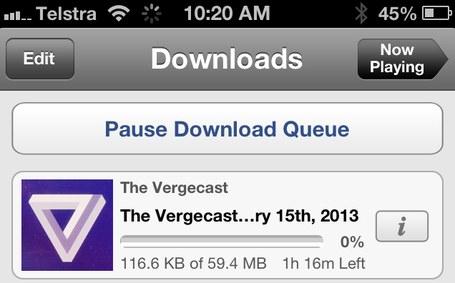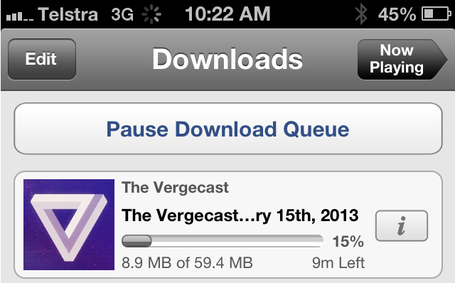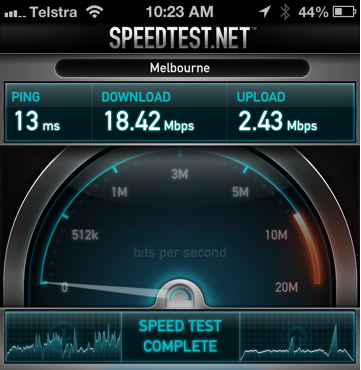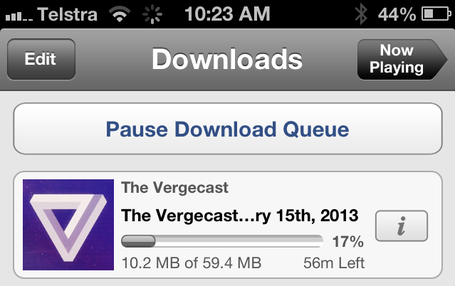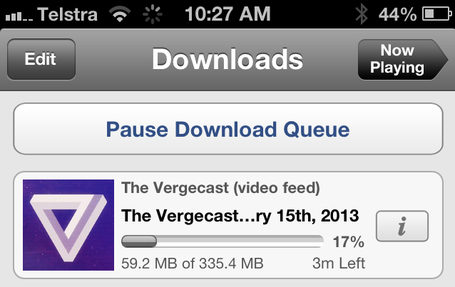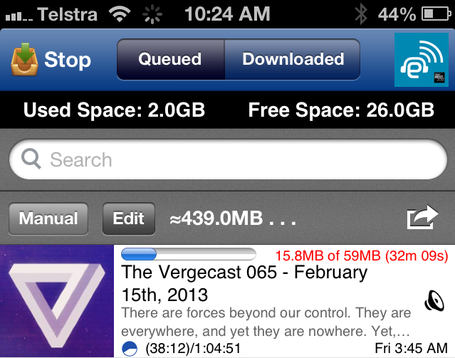iPhone 5 + Issues downloading Podcasts over WIFI networks
Hi All, reading the interwebs I can see many people with the same issue as me, very slow downloading of some some Podcasts using Apples Podcast app, downcast, instacast or icatcher (ie any client) over WIFI only. Just to confirm this is repeatable over quite a number of different podcasts, basically WIFI download is shockingly slow whilst 3G or LTE is super quick.
If I disable WFI and head over to 3G/LTE everything is better, back to any WIFI network and it's advising me approx 1 hour to download the ~50MB audio version of the podcast. Oddly I don't have this issue with the Video vergecast, it downloads solidly over WIFI or 3G/LTE.
This has been driving me nuts for a few months now, I've tried everything I can think of, including open access points, static IP, google dns (rather than local DNS), 6.0.1, 6.0.2, 6.1 (beta), 6.1.1....nothing seems to make a difference.
Does anyone have any suggestions, here are some screen grabs to put things into context:
1 - Connected to strong 5.0GHz or 2.5GHz wifi network (timecapsule) with a 116Mbps / 2.4Mbps cable internet link (speeds tested on desktop and iPhone confirm fast speeds), very slow download.
2 - Test same download with WIFI disabled, falling back to 3G network with a reasonable signal, speed is far far better
3 - Just to confirm download speed, run a speedtest.net test over wifi network, application maxes out at this speeds and won't report any additional bandwidth
4 - Test WIFI download again to confirm speed issue
6 - Test Video version of theverge cast, super quick download & throughput (same wifi connection), reaches to head and starts scratching
6 - Test original audio download with iCatcher over WIFI, same slow download speed
This just doesn't make any sense to me......am I alone? What am I missing?
Issue is with Podcast hosting service = Nope, if so would have slow download over both WIFI and 3G/LTE
Issue is with local WIFI network = Nope, tested a few different networks same issue & confirmed speed is available by downloading other podcasts & running speedtest.net app
Issue is with specific app = Nope, can get same result using four different podcast apps
Help!
iPhone 5, iOS 6.1.1