how do i find backup file on my computer
Hope do I find the name of my backup file. when i try to synch it says backup file corrupt, delete file and synch again.
iPod touch (4th generation), iOS 6.1.1
Hope do I find the name of my backup file. when i try to synch it says backup file corrupt, delete file and synch again.
iPod touch (4th generation), iOS 6.1.1
Where iTunes backups are stored on your computer
The folder where your backup data are stored varies depending on the computer's operating system. Make sure the backup folder is included in your periodic data-backup routine.
iTunes places the backup files in the following places:
If you want to delete a backup created by iTunes, follow these steps:
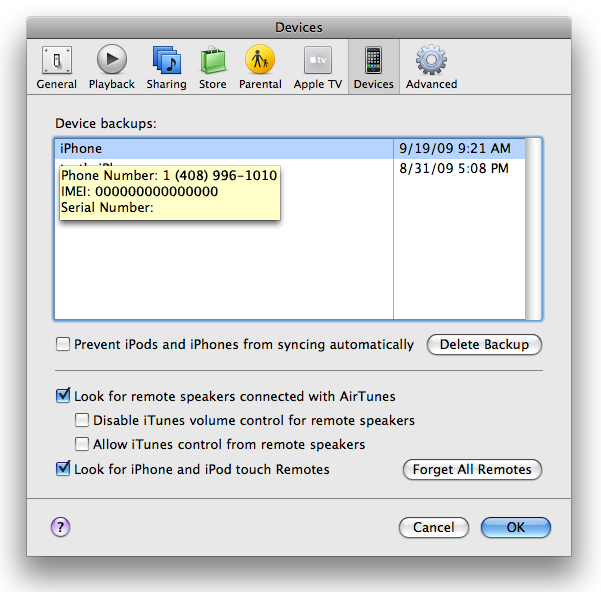
Note: Backups that are listed with a Date and Time stamp in the backup name were created by restoring the iOS device.
lllaass wrote:
iTunes places the backup files in the following places:
Mac: ~/Library/Application Support/MobileSync/Backup/
I'm looking for my iPhone Camera Roll but I have no such folder as /Library/Application Support/MobileSync. I am using OS X 10.7.5.
Any assistance warmly accepted!
Yuo need to unhide the library folder
http://osxdaily.com/2011/07/04/show-library-directory-in-mac-os-x-lion/
Thanks! However, the Backup folder contains just two folders, both named with gibberish, and the content of both is also mainly gibberish. I still can't see my Camera Roll there!
You need something like this to meaningfully view the backup
iPhone Backup Extractor for Windows and Mac
If you only want the photos see:
Recover iPhone, iPad or iPod photos from backups with Picturescue
how do i find backup file on my computer