Please list what you have done to diagnos this problem. You could have missed an item in the list.
The three top candidates:
1) not enough memory. Seems not to be the problem.
2) hd issues. Run disk utility -- verify disk & correct permissions
3) Some app is running away with processors.
Run activity monitor. Look for a process that is taking up lots of time.
be sure to
-- list all processes
-- click on cpu tab. with high to low
-- memory usage.
post picture here.
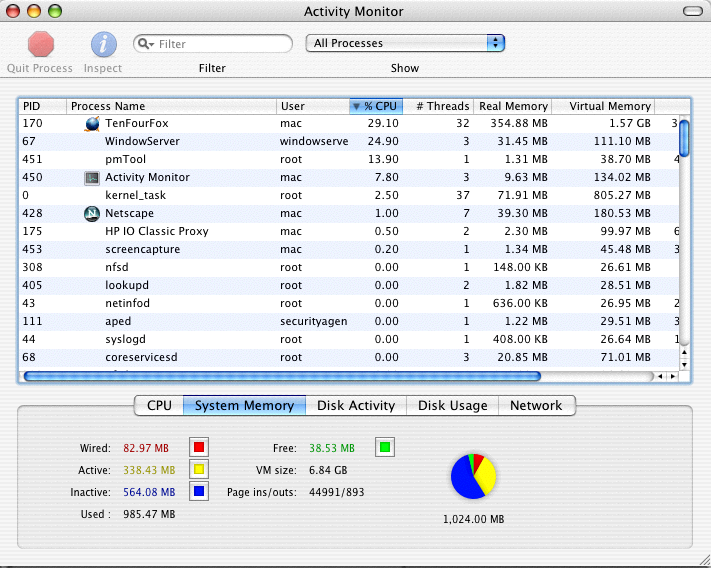
-------------------------------
How to show us a screen image. Avoid personal identification.
command + shift + 3 Will take entire screen. You hear a click.
command + shift + 4 Lets you decide what to take. Mouse pointer changes. Move mouse to upper left corner of desire image. Hold down left mouse key where to start image. Drag mouse to lower left of where you want to stop image. Release mouse.
You will get a picture n.png file on the desktop.
one the forum input panel you will see the camera icon.

click on camera icon.
another window will appear.
Make sure you have selected the from your computer tab.
click on Browse button
An open file panel appears. Select the file.
After selection a file, I have this screen showing.

You will have to click on Insert Image. You may have to scroll down to see Insert Image button.