To take a screenshot hold ⌘ Shift 4 to create a selection crosshair. Click and hold while you drag the crosshair over the area you wish to capture and then release the mouse button. You will hear a "camera shutter" sound. This will deposit a screenshot on your Desktop.
If you can't find it on your Desktop look in your Documents or Downloads folder.
If you want to attach a screenshot to a response here, click the "camera" icon above the text field:
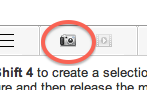
This will display a dialog box which enables you to choose the screenshot file (remember it's on your Desktop) and click the Insert Image button.
⌘ Shift 4 and then pressing the space bar captures the window the cursor is on.
⌘ Shift 3 captures the entire screen.