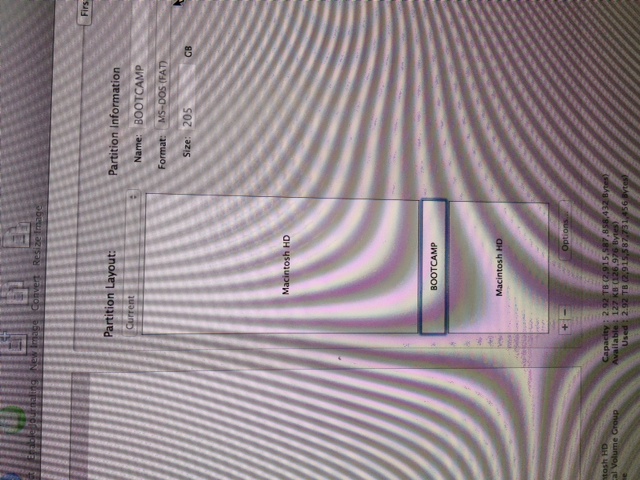I too am having the exact same problems as everyone here. I have a 27" iMac with 3TB fusion drive. Here are the issues that I had:
Problem 1: Downloading the Bootcamp updates, the progress bar would freeze about 1/2 way then I would get an answer that the updates couldn't be downloaded due to a network problem. I cancelled, then tried it again with the same result. I then found the link to the download directly and saved it to my hard drive.
Question: Do I have to partition my external USB drive and format that partion for Windows FAT then put the downloaded updates on that partition?
Problem 2: I used Bootcamp to partition a 200GB (actually 205 becuase the stupid slider is so sensitive and it won't allow you to just type in the size you want). And off it ran. It took forever, so I went and watched TV. I then heard my computer restart. When I came back it was a black screen. I forced it to reboot with the power button. This brought up another black screen that stated the no boot volume, press a key statement. I again forced a reboot and held down option key which allowed me to choose my iMac hard drive. There was no option to choose a windows/bootcamp drive.
A bootcamp icon was on my desktop now. I opened disc utility and selected my Macintosh HD. Boot camp had then partitioned my drive into 3 partitions. The Top partion was labeled Macintosh HD, then a Bootcamp partion of 205GB then a third partion at the bottom also labeled Macintosh HD. The two partions labeled Macintosh HD were greyed out and no options were selectable. I selected the bootcamp partion and deleted it. Now I have two Macintosh HD partions showing, but they are not present in the left column of the drive maps.
Question: How do I get my hard drive back to one partion? How do I finally get Windows 8 installed? This is my second iMac I've tried to do this with. They made me return the last one because when I deleted the Bootcamp partition it formatted it as "Free space" and we couldn't format the drive & start over.