Hi,
I can see that "Bender" in your original Pic will only appear in the Side bar as you have not connected to it yet.
I can see that "matrix" should appear on the Desktop according to the settings you have.
It shows "matrix" as the title of the window and you can see it has at least one folder. Also you have the path bar on view and it starts "Network..."
Having said that I don't recognise the Server icon type in side bar.
I have a MacBook Pro, an older G4 tower and a NAS drive connected and showing Shares.
Like you I have logged in to some but not others
A Pic of one of the Folders on the NAS drive.
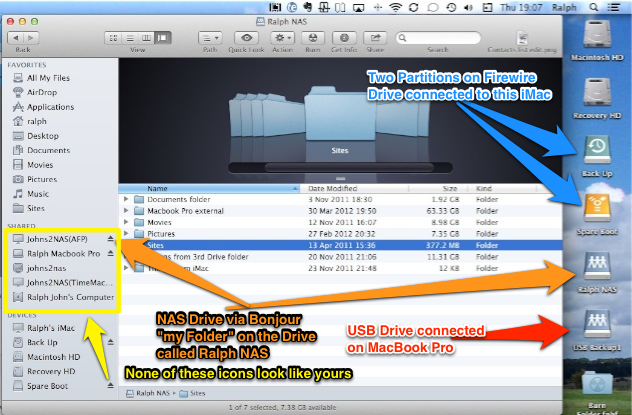
As the drive you have selected (matrix) is not even showing with the "wrong" icon that happens sometimes I am reluctant to suggest a PRAM reset that normally sorts out the icons (amongst other things it does)
A PRAM reset is done by the following
Shut down the computer.
Restart it holding down Apple/CMD ( or ⌘)+ALT( ⌥)+P+R Keys until you have heard three Start Up Bongs.

7:15 PM Thursday; March 21, 2013
iMac 2.5Ghz 5i 2011 (Mountain Lion 10.8.3)
G4/1GhzDual MDD (Leopard 10.5.8)
MacBookPro 2Gb (Snow Leopard 10.6.8)
Mac OS X (10.6.8),
Couple of iPhones and an iPad
"Limit the Logs to the Bits above Binary Images." No, Seriously