They are there. However, you must first select the external editor to use in iPhoto's General preference pane:
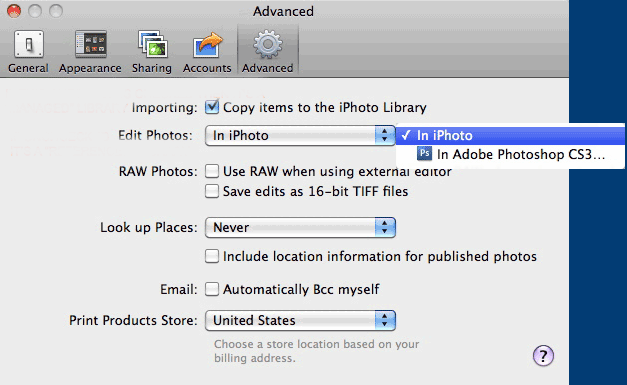
Once you get your editor setup I'd reset it immediately back to iPhoto; Then if you double click on a thumbnail it will be edited in iPhoto. If you Control (right) - click on the thumbnail you can select External Editor in the contextual menu:
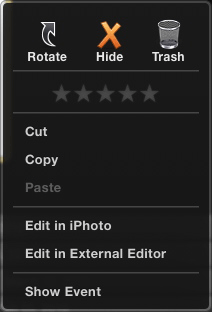
If you plan on using the external editor more than iPhoto's don't reset the editor back to iPhoto as mentioned above.
This may be preaching to the choir but the following is how to setup and use PS or PSE as the external editor.
Using Photoshop or Photoshop Elements as Your Editor of Choice in iPhoto.
1 - select Photoshop or Photoshop Elememts as your editor of choice in iPhoto's General Preference Section's under the "Edit photo:" menu.

2 - double click on the thumbnail in iPhoto to open it in Photoshop. When you're finished editing click on the Save button. If you immediately get the JPEG Options window make your selection (Baseline standard seems to be the most compatible jpeg format) and click on the OK button. Your done.
3 - however, if you get the navigation window

that indicates that PS wants to save it as a PS formatted file. You'll need to either select JPEG from the menu and save (top image) or click on the desktop in the Navigation window (bottom image) and save it to the desktop for importing as a new photo.
This method will let iPhoto know that the photo has been editied and will update the thumbnail file to reflect the edit..
NOTE: With Photoshop Elements the Saving File preferences should be configured as shown:

I also suggest the Maximize PSD File Compatabilty be set to Always. In PSE’s General preference pane set the Color Picker to Apple as shown:

Note: to switch between iPhoto and PS or PSE as the editor of choice Control (right)-click on the thumbnail and select either Edit in iPhoto or Edit in External Editor from the contextual menu. If you use iPhoto to edit more than PSE re-select iPhoto in the iPhoto General preference pane. Then iPhoto will be the default editor and you can use the contextual menu to select PSE for your editor when desired.
OT