I have the same issue, though it has persisted with ALL versions of iTunes installed on my laptop (across Windows 7 and 8 OS and separate computer devices and numerous iTunes releases) over the last 2+ years.
Apple: Please fix the issue (in iTunes? or in iOS?). I'd hoped (2+ versions ago) that this issue would solved. I dunno, add a button "fix album art sync error" in iTunes.
What I do to solve: I've seen some posts that involve resetting things on the iPhone/iOS device, but that seems too involved and painful. Rather, what I've found to be the only straightforward solution is in iTunes on my PC...to delete all of the Music in my iTunes Library (NOT the raw music files themselves, JUST the library references in iTunes). Once iTunes library is cleared out, I close/open iTunes and then rebuild the iTunes library from scratch. I've got 70 gigs of music...so this takes HOURS. Eventually, the album art will get out of sync on certain random album requiring repeat. I can only tolerate doing this every 6 months or so, meaning I "live with" the mixed up album art. One side affect of the "clear library" is that all of the custom syncing of music I had (albums, playlists, etc.) are lost and have to be reconfigured after rebuilding iTunes library.
Apple, it would also be nice (if you're reading this and considering a resolution in iTunes or iOS) if the iTunes application itself could have a more refined Music Sync menu when syncing with your iOS device, for users with massive (50+Gig) music collections. Like,
- add an option to "export Music sync options" (so that after a library rebuild I can import a customized sync list).
- add collapsible listing of album artist....with "+" and "-" to expand/collapse. Right now I have to scroll down a LONG way to find artists or albums I want to cherry pick for sync.
- add a quick filter/search on the Sync Music to help me refine what's displayed would be very handy.
Illustration: Album Art out of sync iTunes 12.0 vs. iOS 8.1
Image 1: How an album looks on my Windows 8 Laptop (in iTunes 12.0). Note the Cover art is correct.
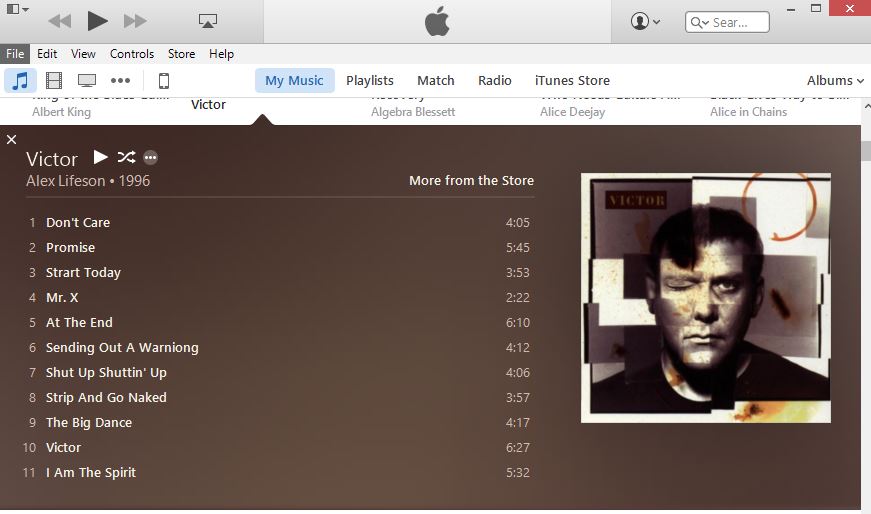
Image 2: How the album looks on my iPhone4S/iOS8.1 device (album art is from a completely different/random album)
