Well he may be right about, Whatever OAS means, Install (I take that to mean the Factory Install of Mt Lion).
My take on Apple Mac and the built in programs.
Mac & OS X are no better then Windows. They can both suffer from software, OS, glitches and corruption and both can have hardware problems even brand new.
The included software should be bypassed and install other software that does the same thing, only better (IMHO)
iPhoto, Mail and Safari should be left alone and alternative programs installed. I'd also say that about iTunes but there isn't many if any other programs for OS X for managing a music library and if you have other Apple devices, "i" Phone/Pad, you're kind of stuck with iTunes.
Safari can be OK but IMHO Mail and iPhoto are the worst. iPhoto may be fine for the casual snapshot taker but for anyone that produces lots of images it simply doesn't cut it, IMHO.
On to the factory install of the OS. With any Manufactured computer, Apple, Dell, HP, whatever, the drive that is installed in the system is imaged from a Master image hundreds of drives, if not more, at one time. All that has to happen is that master image have one flaw and it can cause all systems imaged with it to have multiple bugs, crashes and glitches.
So you might be better off doing a complete wipe of the system and reinstalling OS X then restore only Programs, Settings and personal files from a Time Machine backup using Setup Assistant once the OS is reinstall and at First boot of the computer with the new OS install. Not Migrations assistant and not Restoring the complete system from a TM backup. Restoring a flawed TM backup just carries over those glitches.
As to your iPhoto Library it may be TOAST. But you may still be able to salvage your photo.
Open a finder window and go to your Username folder then Pictures folder then the iPhoto Library.photolibrary file (Which is really a folder, Apple calls it a Package) and Right Click on it and select Show Package Contents.
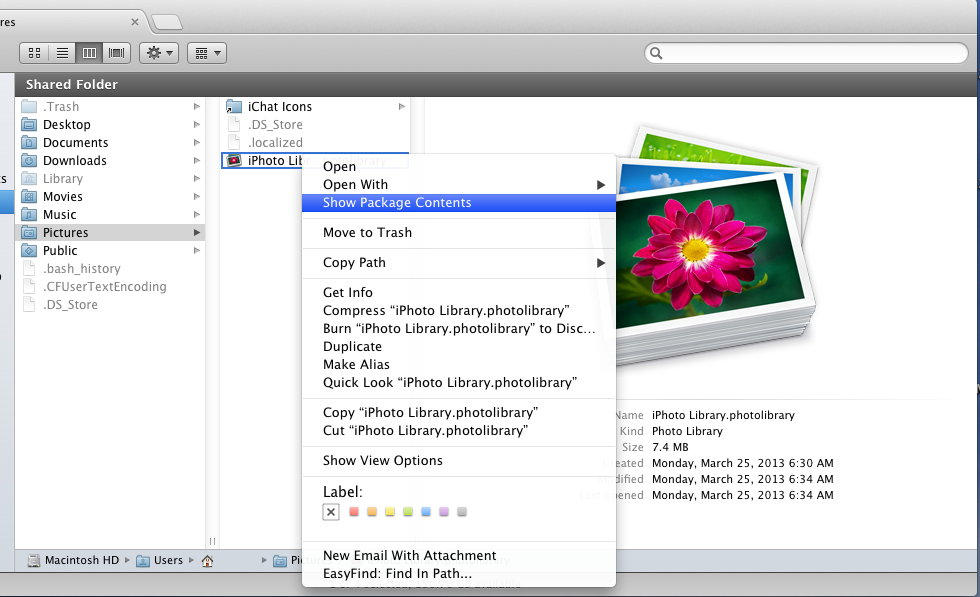
That will Expand into something like this.
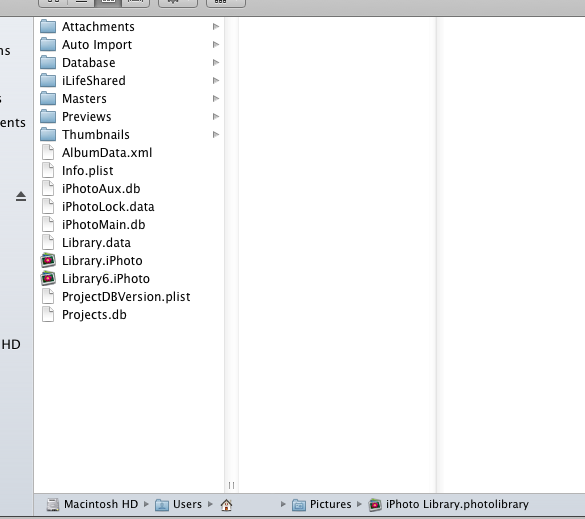
In the Masters folder, barried deep in other subfolders, you may find your image files.
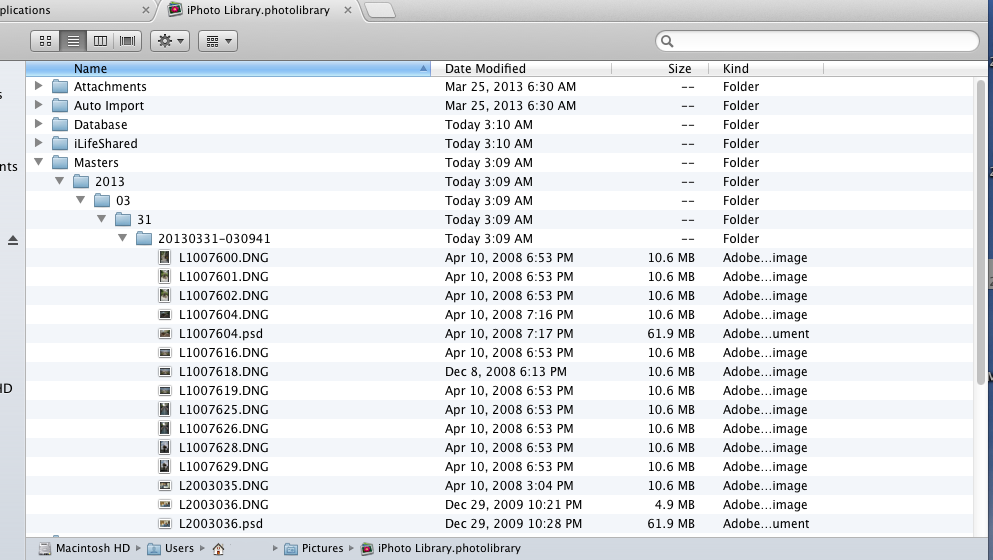
Copy them out of there, out of every sub-sub-folder you fine, in the Masters folder to some other folder on your drive and then to an external drive for safe keeping.
Good Luck & Best Wishes.
Post back if you have any more questions.