Each Automator action has a type of input that it requires and an output that it provides - the action description will show you what these are, in addition to a summary of what it does. In an Automator workflow, items are passed on from action to action, and each action can add to, remove, or change the items that get passed on to the following action depending on what it does.
A Folder Action workflow will automatically have the items added to the folder passed to it by the system, so your workflow starts off with these items. The Find Finder Items action will find items that match your search criteria and add these items to your workflow.
In your original post, in addition to the item(s) added to the attached folder, you are searching for screen shot files on the desktop, and all of these are passed on to the following actions. What you are wanting to do instead, is take the items added to the attached folder, and just work with those that are screen shots. In order to do that, use the Filter Finder Items action instead of the Find Finder Items action, so that the original items passed to the workflow are filtered and just the screen shot files are passed on.
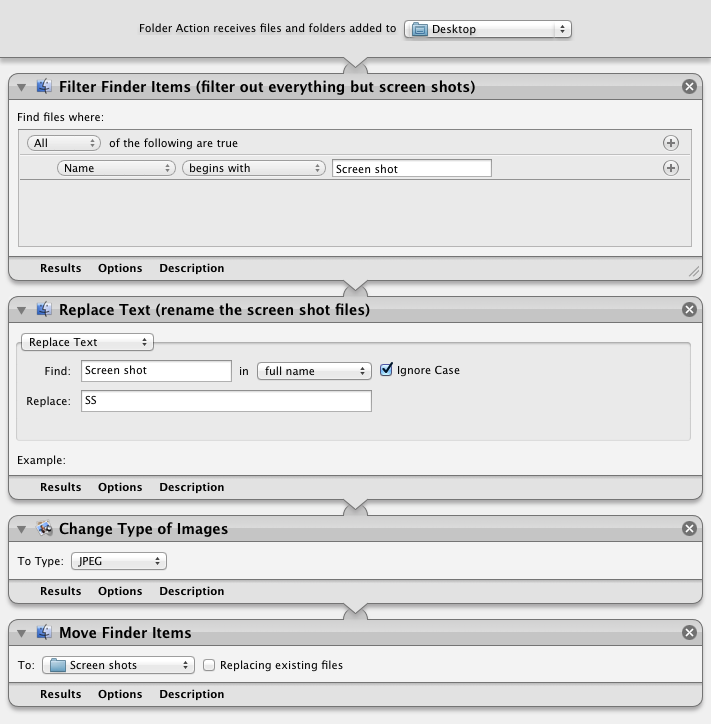
Note that you can change the screen shot file type and location by altering the preferences file - see this tip.