HI,
I take it you are talking about the Menu Bar iChat icon drop down.
Yours looks different to mine.
Mine starts with the Off Line and Invisible options.
the next section is the Available Status Messages followed by the "Current iTunes Song" option and then the Away Status Messages that have been saved.
It then list my AIM Buddies that are Available from several Buddy lists (not saying which as in which)
Then it lists an option to Display Bonjour Buddies (this turns off the AIM ones)
It does not list any of my Jabber ones at all.
Pic of "Display Bonjour Buddies"
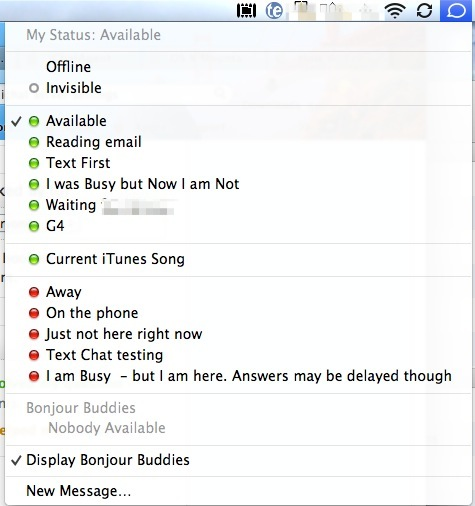
I turned the Menu Bar option Off and then On again in the Preferences > General Section and it then listed the Jabber Buddies from Google and another Jabber List I have.
I have all my lists displaying separately.
I saw no change if I made them one list and then reset the Menu Bar icon drop down by Turning it Off and ON again.
I would be curious to know how you got yours to display the way your pic shows (if you know how)

10:36 PM Friday; April 5, 2013
iMac 2.5Ghz 5i 2011 (Mountain Lion 10.8.3)
G4/1GhzDual MDD (Leopard 10.5.8)
MacBookPro 2Gb (Snow Leopard 10.6.8)
Mac OS X (10.6.8),
Couple of iPhones and an iPad
"Limit the Logs to the Bits above Binary Images." No, Seriously