Three ideas:
1) rename the file & see what happens.
2) Try from another id.
3) search all files and see which ones contain the miss spelling.
try spotlight & see what it finds.
copy & paste the find command to the terminal. Slow but sure.
Macintosh-HD -> Applications -> Utilities -> Terminal
# press return to run the command.
find -x ~ -type f -exec grep -il "becuase" {} \;
try easy fine. Search for imbeded text. It will be slow too.
EasyFind
An alternative to or supplement of Spotlight and finds files, folders or contents in any file without the need for indexing.
Scroll down until you see EasyFind
http://www.devon-technologies.com/products/freeware/
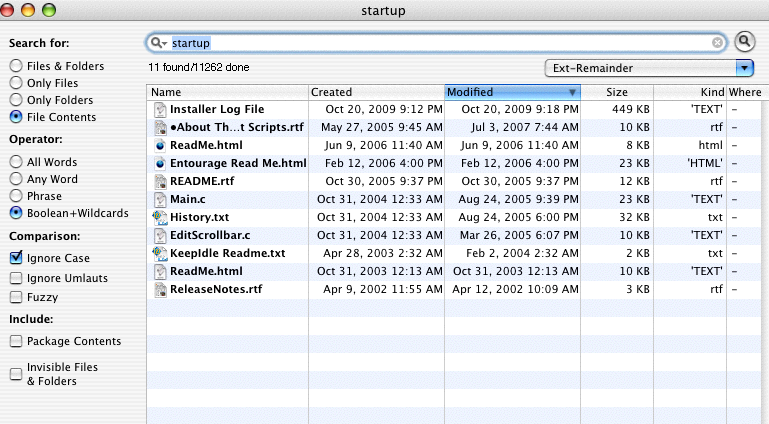
--------------------------------------------------------------
Create new Account
blue apple > system preferences
clicks on accounts icon
click on lock icon if locked.
enter logon password

click on + icon ( left side of screen just above the lock icon )

after creating new account, you need to logout of your current account.
blue apple > log out ... current count name ...
log on to new account. see if problem goes away.

if it has gone away, some preference file got messed up on your account. Rename the appropriate Preference file. You will have to figure out the name. They are .plist files. Look for these files in Preferences folder which is in your Library folder [ more formally ~/Library/Preferences ]. ... reboot.
Post back for more help.
More tips on creating a new account
http://pondini.org/OSX/Transfer.html