Welcome to Apple Support Communities. We're all users here.
In Mail, Attach, using the 'icon & filename view' as shown below, single-click on a photo filename to select it without attaching it, and then press the [Space bar] to enlarge the image.
In the example below, I selected the image Screen shot 2013-01-21 at 5.21.27 PM.png
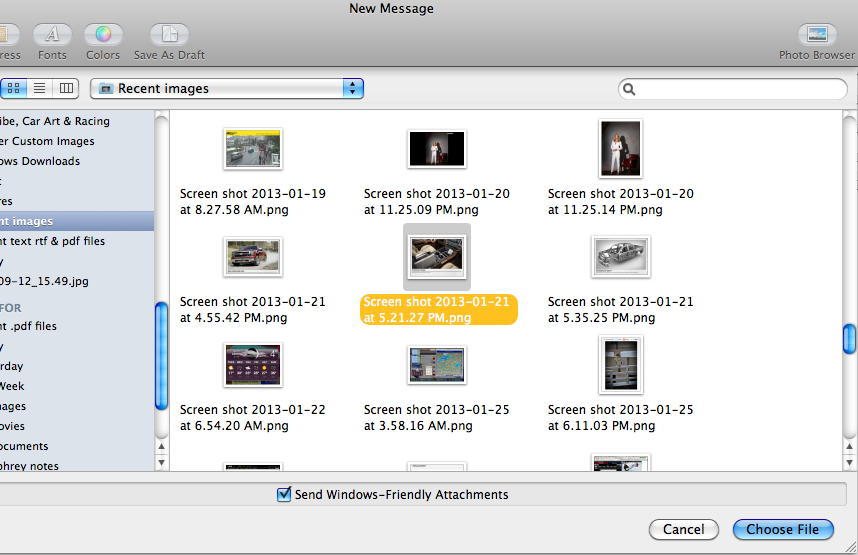
Then pressing the [Space bar] enlarges it.
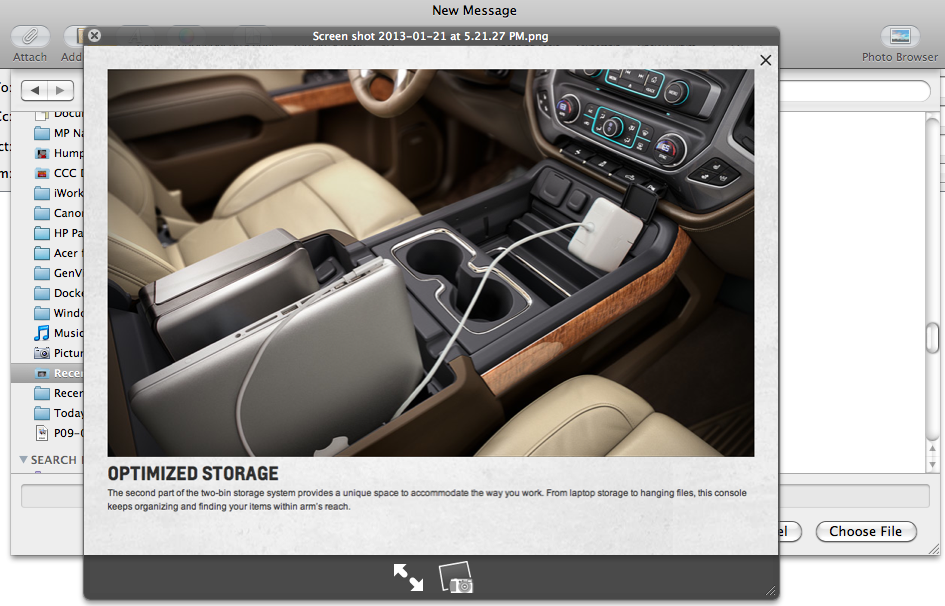
Once you've enlarged the view of one photo, using the [Up] or [Down] cursor arrows on the keyboard lets you browse the other photos in enlarged state without returning back to the first step.
(If the image is still too small, clicking the 'enlarge' diagonal double arrow below an enlarged image brings it to full-screen view. In full-screen view, you need to click the 'reduce' diagonal double arrow before you can view another image)
Once you've located the photo you want to attach, press [Space bar] again to return to the icon view, and press [Enter] or click the Choose File button to attach the image to your email message.