Ooops! Sorry Leonie, I lied to you - the pop-up says "No Referenced Files - The selection doesn't have any referenced files."
That is what I suspected - sometimes Aperture has a weird glitch, that images show as offline, but are not referenced fies. This may happen, when you move your Aperture library between drives, for example, when there are permission problems.
Or when the drive, that you moved the library to, does not support the filename scheme that is required. Is your old drive - "CCC 5000 GB COmputer backup" formatted MacOS X Extended (Journaled)? If not, then the long version names after importing from Flickr and Facebook may not work on that drive and Aperture may not be able to find the original files.
First check the filesystem on the drive: Select the drive in the Finder and use the command "File > Get Info". What format do you see in the "General" brick?
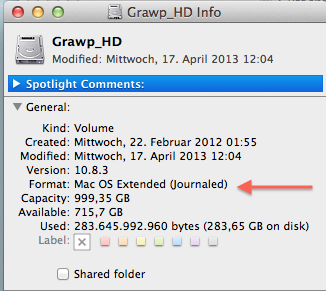
If it is not MacOS X Extended, you need to format the drive, before you store Aperture Libraries or referenced originals there.
Then I'd try to repair the Aperture Library with the First Aid Tools". Use all three options, beginning with "Repair Permissions", see this section in the manual:
Aperture 3 User Manual: Repairing and Rebuilding Your Aperture Library
This will probably not suffice to reconnect the missing originals, but at least ensure that the library files are correct.