LavinaL wrote:
I am trying to work out a percentage of a number. Say for eg cell A1 is 5% and cell A2 is 383,04. The cell gives me an error - a red triangle saying "the operator * expects a number, but cell A2 contains a string. I changed the comma for a fullstop on 383.04 and it gave me the correct answer. What i wanted to know is how can i customise the 383.04 cell so that it also accepts a comma for the calculation - 383,04. Thanks!!!
Lavina,
The decimal separator depends on your system language choice, or your application language choice if you are using Language Switcher. It's not something that is optional within the normal programming parameters. If this issue is critical to your document, it could be accomodated with an expression in the result cell.
How big a deal is this for you?
Here's an example on a system expecting a period for a decimal separator.
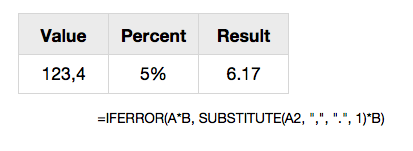
To go the other way, you would exchange the comma and the period in the illustrated formula. As written, the result will calculate with either decimal seaprator.
Jerry