Welcome to Apple Support Communities. We're all users here.
There is a 'Reset Printing System' command:
, System Preferences, Hardware, Print & Fax, right-click (Command-click) on the printer in question in the left column, as illustrated below, and select Reset Printing System.
WARNING NOTE: This WILL delete all printers AND print cues AND saved settings, if you have saved your own 'custom settings' for the printer, and named them, such as 'Staples Glossy Photo-rear feed', those WILL disappear.
Then you then will need to reinstall all printers, and re-create any custom settings, so if you have a lot of custom settings saved, make screen captures (+shift+3) for the things you customized BEFORE you reset.
Yes, this is drastic, but if nothing else works, AND THE PROBLEM IS NOT CAUSED BY A PRINTER MALFUNCTION, this has always worked for me to cure my wireless print problems such as you describe.
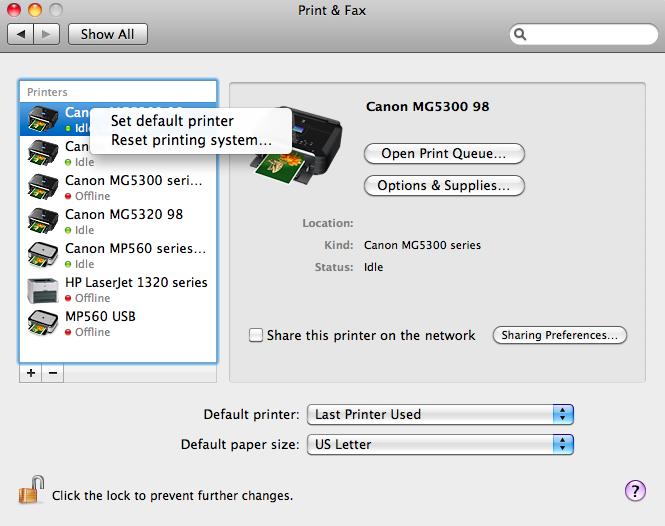
Message was edited by: kostby