You delete photos from your iPhoto library, by deleting them directly in their event. Is your problem, that you need to find out, which photos are part of an album, when you are browsing your events?
You can quickly find all photos that are not in any album by creating a "Smart Album".
- From the "File" menu: File > New > Smart Album
- Then add a rule: "Album is not Any"
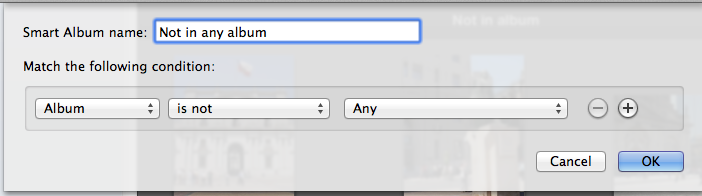
This will create an album containing all photos that are not in any (regular) album.
Now you can flag them to be able to recognize them in their respective events, or move them all to a new event, so you can delete them from this event all at once.
- To move the photos in the smart album to a new event select them all at once while viewing the smart album and then use "Events > Create Event".
- Check this new event, if it contains any photos you would want to keep and to add to albums, then trash the new event.
Regards
Léonie