Are you using WI-FI? If you are, option-click on the Airport icon. What is the Transmit Rate showing there?
To enter new DNS numbers (Sys Prefs>Network>Advanced) click on the + button. You will get a new field in blue, as shown in the screenshot below. Enter one number there, then hit OK. You will be brought back to the main tab. Hit Apply. Go back to Advanced and repeat for the second number, then hit OK. You will be brought back to the main page and hit Apply again. You can reorder the way the numbers appear by dragging them. Not absolutely certain of this, but the numbers first listed will be the DNS servers used first; second will be contacted next. If you put all those numbers in (all three sets), you can then test which servers are the fastest for you by rearranging the list order.
DNS (Domain Name Server) is like the phone book. It translates names into telephone numbers. You can't dial a name. DNS servers translate site names into numbers. Some servers are better/faster than others.
Also be sure to turn off IPv6 in TCP/IP
To check that OpenDNS is working, go to http://www.opendns.com/welcome/
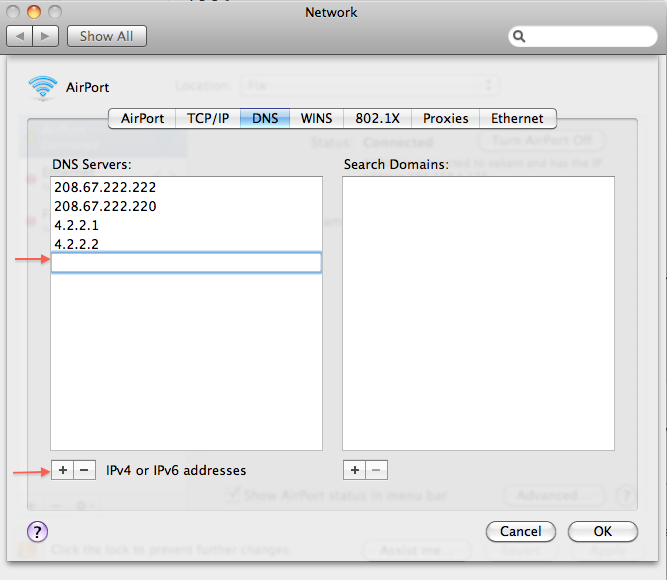
Message was edited by: WZZZ