Hi,
Messages is iChat+
It has had the iMessage "account" from the iOS (iPhones and iPads) added to what iChat could do before but has also been given an new interface to go with it.
All the functions are still there and can be "reinstated".
Open Messages and in the Messages Menu go to Preferences > Accounts.
Does this list all your iChat Screen Names and IDs that you used ?
It should list an iMessages account if you "registered" your Apple ID and the Bonjour account that everyone gets as the minimum.
If it does not list your iChat Accounts then go to System Preferences > Mail, Contacts and Calendars
Does this list the Screen Names and IDs you were using in iChat ?
If you click on them are they Active for Messages ?
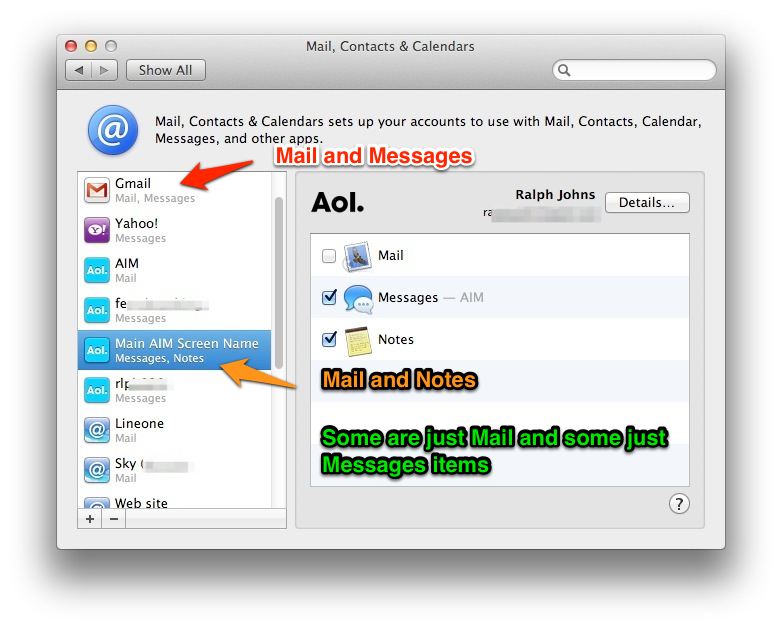
If they are not here then add them to Messages by pressing the + icon below the Accounts list.
Chose AIM for AIM and Apple IDs that are AIM valid IDs and enter the Apple IDs in full
Google and Jabber remain unchanged since iChat 4 so you should have no problems there.
Once your Accounts are in the List and Enabled then go to the Window Menu.
This will list Messages and "Buddies" with keystrokes listed.
CMD + 0 will bring up the Messages window which is now an interface to add Contacts (iMessages "buddies if you like) and Buddies (AIM, Jabber and Yahoo, iChat Buddies if you like) to the "To" spot to start a Chat.
CMD + 1 will open "Buddies" which at this point is a combined Buddy list of all the accounts you have logged in.
Pic with Buddy List Unlinked (I will come to that)
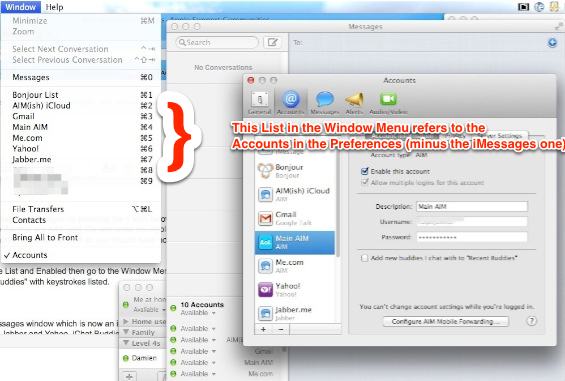
The Buddy Lists in the Preferences > Accounts appear in the Window Menu List in the same order.
They use the "Name" for the account listed in the Description field (As the one listed shows "Main AIM")
They are Unlinked in the General section of the Preferences at the Line about gathering all Accounts into one list. (It is everything but the iMessages account)
As you can see the CMD + bits now have numbers for each account.
You will notice I also have the Messages window open behind the Preferences and this lists the Accounts lower left as well.
At this point you should be able to make you way in Messages.
(treat the Messages window like Tabbed Chats)

9:01 PM Sunday; May 12, 2013
iMac 2.5Ghz 5i 2011 (Mountain Lion 10.8.3)
G4/1GhzDual MDD (Leopard 10.5.8)
MacBookPro 2Gb (Snow Leopard 10.6.8)
Mac OS X (10.6.8),
Couple of iPhones and an iPad
"Limit the Logs to the Bits above Binary Images." No, Seriously