HI,
As this thread says at the top the files needed should be in hard Drive (name)/Library/Printers,
Mine has a Canon folder and an Epsom one along with one labled icons (empty) and PDDs plus an "Installed Printers .plist item.
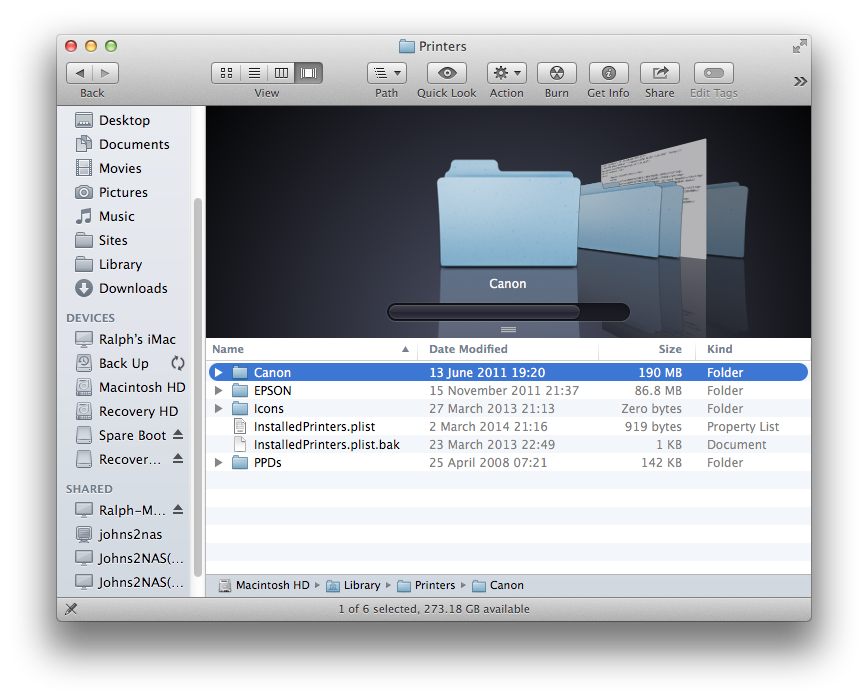
Using the reveal triangles shows you the contents.
The Canons get divided into BubbleJet (bj items and InkJet (ij) ones.
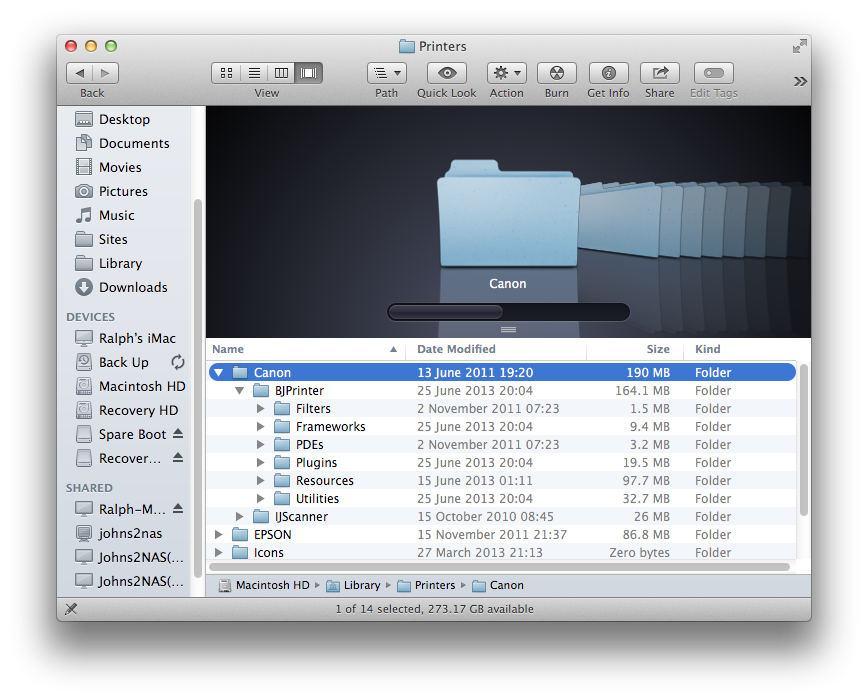
I have also opened up the BJPrinter item further to show it's contents.
Basically you should have an HP folder.
This may contain several Printer Drivers or just the one for the model you have.
You will also find that there is a Hard Drive Name/System/Library/Printers folder.
However although these are the basic items for installing Printers the basic Drivers should not get put here.
I am not sure how you get new Drivers now as it is a long time since I did it.
I believe the Add Printer process in System Preferences > Printers and Scanners will invoke th App Store in effect.

9:49 pm Tuesday; March 4, 2014
iMac 2.5Ghz i5 2011 (Mavericks 10.9)
G4/1GhzDual MDD (Leopard 10.5.8)
MacBookPro 2Gb (Snow Leopard 10.6.8)
Mac OS X (10.6.8),
Couple of iPhones and an iPad