Hello there, leeorsher.
I found a great Knowledge Base article that points out how this can be done:
iPhoto '11: Add places to your photos
http://support.apple.com/kb/PH2381
For latitude and longitude specifically, the following is pertinent:
- Select the photo or Event you want to add location information to.
Tip: If you select an Event, the location is added to every photo in that Event. But you can add locations to selected photos without adding locations to them all. To do so, select the photos you want, move your pointer over them, and then click the Info button. Skip to step 3.
- Click the Info button to open the Information pane.
- Select “Assign a Place,” and then type the latitude and longitude, separated by a comma.For example, you can type “24, -110” or, if you prefer, you can use a longer format, such as “24.15988731, -110.50838234.”It’s important to always put the latitude first.
- Look at the map to confirm the location, and then do one of the following:
- If the location is correct, continue to step 5.
- If the location is incorrect, retype the latitude and longitude, or drag the pin to a more exact location on the map.You can use the plus and minus buttons to zoom in and out, and drag the map to center it on a better spot.
Note: You can move marker pins only in the small map that appears below Places in the Information pane. You can’t drag marker pins on the full-size Places map.
- If you want, you can view the location marked on the full Places map by clicking the arrow next to the location name.
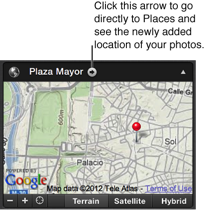
Thanks for reaching out to Apple Support Communities for answers to your question.
Cheers,
Pedro D.
