OK this is it, I finally made it 😝
I took the Time Machine approach. But note that I did extra steps to guarantee that I wont have issues with the Recovery partition. I could have avoided them by doing what Pondini told me, restoring directly from the Recovery partition on the Time Machine exteranl drive. I followed what FatMac>MacPro suggested.
1. Crucial M500 480GB SSD: (Time: 14:07 GMT+3)


2. Removing the back cover of the MacBook:(Time: 14:24) "Wasted time while taking pictures 😝 "

3. Replacing the HDD with the SSD (the SSD is 7mm thin, so I shouldn't have sticked the spacer with it, I noticed this after installing it) (Time 14:28)

4. Booting from an OSX 10.8.0 installer USB drive to format the SSD then install OSX 10.8.0
Copying files.. (Time: 14:39)

Installing OSX... (Time: 14:45)


5. Updating to OSX 10.8.3 from a Combo DMG (Time: 15:05)

6. Restoring using Time Machine from the internal recovery partition on the SSD
0.1%: (Time: 15:14)
81.9%: (Time: 17:09)
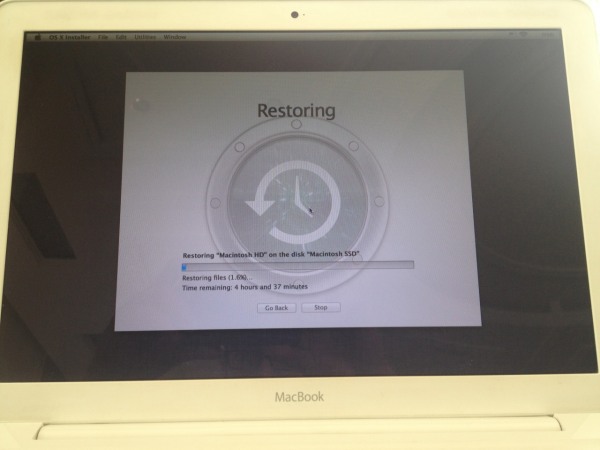
7. Restore finished, restarted and saw the log in screen at 17:42

What I noticed:
Some apps require me to log in again (like Dropbox which indexed all my Dropbox folder, I wonde if after cloning it will do the same thing)
Everything on OSX has been restored successfully, but I'm still working on installing programs and running updates on Windows.
My Mac is significantly faster on startups, but not way faster, however I feel the jump more on Windows 7, perhaps because it is a clean install (some claim boot times in couple of seconds).
Local operations like copying from one location is instant, opening apps is a lot faster.
Now what?
Now after successfully replacing replacing the HDD with SSD, what i need to do to get its optimum performace? (Like TRIM?)
Thank you again 😀