HI,
Both the apps are called Messages as you have pointed out.
On the iPhone the app can send iMessages to other iOS devices and to Mac using Messages in Mountain Lion via iPhone Numbers or Apple IDs.
If sending to a non iPhone the app will switch to sending an SMS message like other phones.
(there are also times when one end or the other may not be WiFi connected and the messages will be SMS)
The Mac version is iChat (The previous incarnation) with the iMessages ability shoe-horned in - iChat+ if you like.
iChat started way back in Jaguar as an AIM only, Text only app for IM messaging (Instant Messages).
iChat 2 added Video and Audio Chats (Panther)
iChat 3 added the ability to log in to Jabber servers (Tiger)
As far as the type of Accounts (Screen Names and IDs) you can use with the different Services there are no changes until iChat 6 which then add Text Only Yahoo abilities.
There is also the Mac to Mac on a LAN ability that uses the Bonjour "Account".
When you run the Messages app on the Mac for the first time it encourages you to add an Apple ID to "register for iMessages.
Once you have done this you can look in Messages Menu > Preferences > Accounts.
This will list the iMessages account and the Bonjour Account although this will not be active.
If you select the Bonjour Account in the list the right hand pane changes
Tick the Enable this Account box.
Now go to the Window Menu.
This will list a "Buddies" items as well as the "Messages". It also lists the keystrokes.
Use the Keystrokes or select the Buddies item.
A Buddy list will appear. It will probably be Blank unless you have other Macs on your LAN that have iChat or Messages with Bonjour Active.
The AIM, Jabber and Yahoo "Accounts" can be added by using the + icon below the list.
The top item is a drop down to select AIM or Jabber or Yahoo (Google is a Jabber server but more later on that)
If you used iChat before or have valid IDs in System Preferences > Mail, Contacts and Calendars then you can select them and activate them in the System Preferences Pane for Messages.
Pause and Breath as there is More !!
AIM and Apple have an agreement that goes back to the Original iChat in 2003 that allows Apple issued IDs to be valid AIM Screen Names.
Apple have change these over the years.
They are @mac.com ending names that were started with the .Mac service.
The later MobileMe issued @me.com names.
These were somewhat continued but Registered for iCloud when that started and now you get an @iCloud.com ending ID.
@mac.com names could be registered as a Trial Account. The email part stopped after 60 days but as an "iChat name " they last forever.
MobileMe Trial accounts stopped when you stopped the Trial and do not work. This means if the @me.com name was Not "Converted" to iCloud it will alos no longer work.
The Password has to be 16 characters or Less to work with the AIM servers.
Side Note
In iChat 6 and in Messages there is also an extra security feature for the iCloud issued IDs.
Both app login to Apple as well as AIM to then Allow the AIM server to "read" the password.
The IDs are also "marked" at the server end as needing this Dual Login so they will not work in iChat 5 or ealier
Why am I telling you this ?
Because you may be in a position to use your particular Apple ID as the iMessages "registration" and as an AIM account.
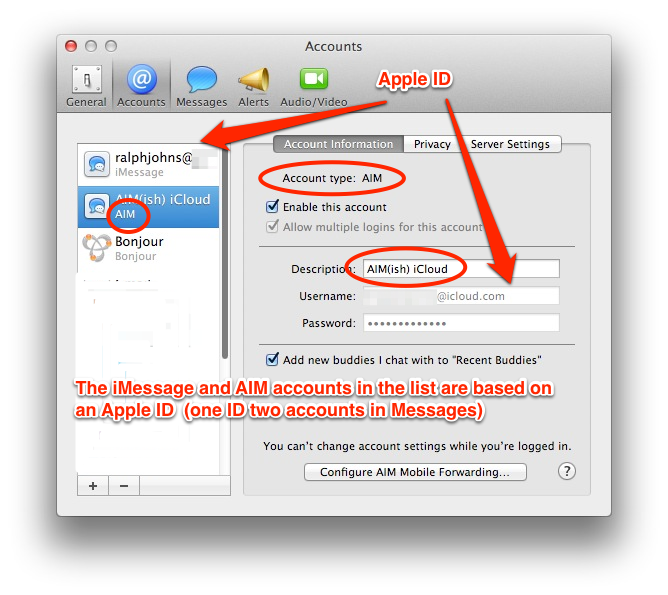
At this point the Buddy list you have on View will be a Combined List of the Bonjour "buddies" and the AIM and any Jabber or Yahoo one you add to the Accounts pane in Messages.
You can separate them by going to the General Section of the Preferences and Unticking the line about gathering all Accounts in to one List (It only means the Non iMessages accounts)
They then separate and also the list in the Window Menu changes as well.
Example of the Accounts pane in the Preferences with the Window Menu List and two of my Buddy lists.

Notice the Bonjour one does not have a + icon lower left.
This is because the app "Finds" the Macs that are on your LAN with Bonjour active in either iChat or Messages and pulls the logged in User's name from their Address Book or Contacts app. (The My Card)
Your name in your My Card is effectively "broadcast" to the other Macs.
If you have a Facebook account and activate "Chat" in your setting on Facebook your can then use the ID in Messages as a Jabber ID
GoogleMail IDs also work if you enable "Talk" on your account settings (not the Mail Settings)
However in the Add Pane you will notice it has it's own selection.
This is due to Google using a different Server name to the convention Jabber servers use.
Chats (IMs) are AIM to AIM or Jabber to Jabber or Yahoo to Yahoo. You cannot cross connect (well not directly and indirectly is a lesson for another day).
iMessages also cannot "talk" to AIM, Jabber or Yahoo Buddies.
It is best to think on the Messages app being able to use 5 different services.
iMessages (mainly listed first as it tend to end up in that position in the list)
AIM (and it AIM Valid variants)
Jabber and it's Variants
Yahoo.
and Bonjour.
Video and Audio Chats
AIM and Jabber accounts can Video Chat or Audio Only chat to other Mac Jabber and AIM Buddies.
AIM Buddies on PCs may also work if they are using Trillian or and Older version of AIM (pre version 7.2)
The iMessages account will invoke FaceTime for Video if you use the icon on the main Messages Window once you are in a conversation with someone.
(Apple's documentation tends to refer to the older iChat connections as "Chats" and "IMs" and the iMessages texts as "Conversations").
Starting an iMessage in Messages on the Mac.
For this you only really need the Messages window On show.
It doubles as interface and Tabbed Chat window.
Top left is a little square icon with a pencil coming out of it.
Clicking this add an item to the List below called New Message
A blue icon appears top far right.
This will allow Access to Contacts (the App's list) and Buddies (if you have any)
Select Contacts and then the Contact you want to send an iMessages to.
(you may need to click their name (left of the right hand pane) to select an Apple ID or iPhone Number)
Then you type at the bottom where it will tell you it is an iMessage event.
Alternatively you can start typing directly in to the "To" spot and select a Contact or Buddy by name.
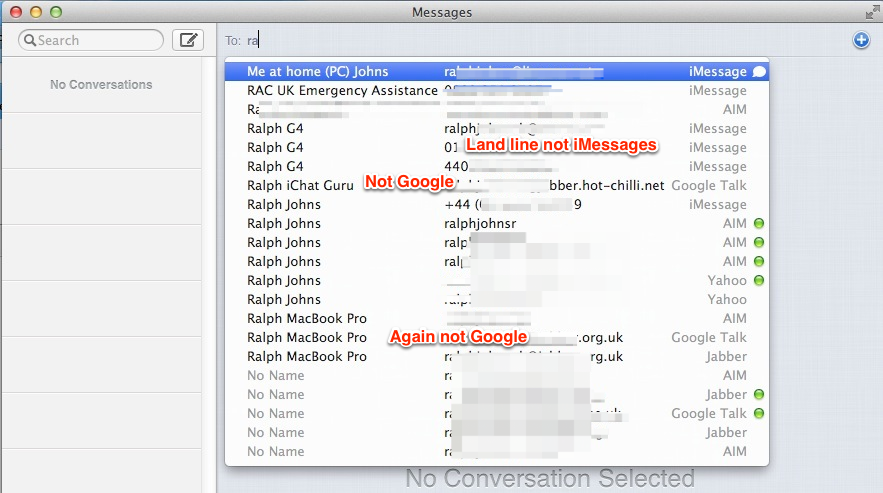
AS you can see it tends to think any phone number is a potential for iMessages.
It also has issues with telling which Jabber Servers the names go with.
The reason mine seems to list so many options is that I have three computers and an Address Card for the other two with AIM and Jabber IDs linked to those computers.
If you have just Screen Names or IDs in the Buddy lists and no Address Card set up you get the No Name options.
Hopefully that should be your starter for 10.
If you have any more questions or need me to state something a different way then by all means ask.

10:29 PM Monday; May 27, 2013
iMac 2.5Ghz 5i 2011 (Mountain Lion 10.8.3)
G4/1GhzDual MDD (Leopard 10.5.8)
MacBookPro 2Gb (Snow Leopard 10.6.8)
Mac OS X (10.6.8),
Couple of iPhones and an iPad
"Limit the Logs to the Bits above Binary Images." No, Seriously