cluelessaboutimac wrote:
I want speech dictation how what do I need to do.
Apple might have added a new dictation featurte to a later OS X version, however if you upgrade to 10.8 you will no longer be able to run lots of other software you might have already installed and go without some titles as the developers didn't make a Intel version or are not updating their software with OS X upgrades.
You will see a window like this if you attempt to run the program
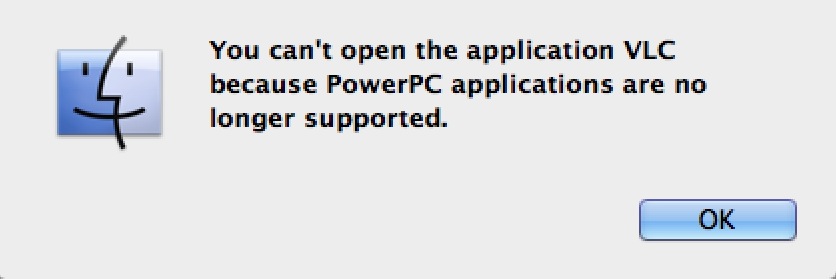
http://roaringapps.com/apps:table
This was a huge problem when many people upgraded their Mac's and Apple didn't tell them their older software wasn't going to work anymore.
So you are warned!
Also you have a iMac 2009, which may have the older Intel Core 2 Duo processor which OS X Snow Leopard is better suited for that processor.
Also upgrading to 10.8 will likely slow your machine down if your 1TB hard drive is very filled up, which will require more complications to resolve. However you can mitigate this by moving nearly all your users files to a external storage drive and deleting the originals off the boot drive so it's only OS X and programs, then upgrading.
After upgrading you can copy the files back to the boot drive.
If your good to go, make sure you have backups of your current system, one TimeMachine (disconnect when it's done) and one bootable clone if you want to restore Snow Leopard back. Disconnect all backup drives before upgrading and don't connect TimeMachine to the new 10.8 or it will update (unless your sure)
Most commonly used backup methods
If your ready, hit the AppStore and purchase 10.8 and download it and install it, good luck.
If you want to stick with 10.6, then buy Dragon Dictate and install it, that way there is no need to upgrade OS X at all and you can continue to use all your present software.