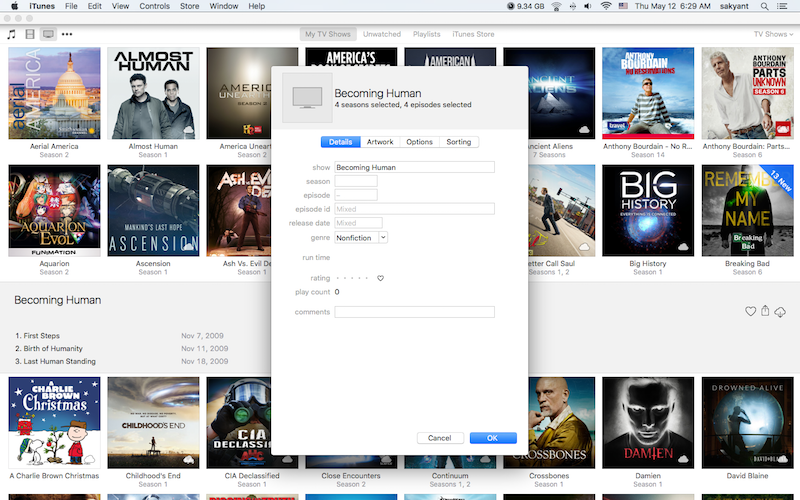The people with still unsolved problems, are suffering the follwing problem as am I;
I know about this because i also have an online store which has categories and a graphic interface very much like iTunes store. My store allows one item/movie/product to be added to multiple categories, but Apple's iTunes store doesnt have that feature yet (rather stone age in fact) - this is also why you may see a cartoon in your apple tv under 'science fiction' and not under 'animation' (or vice versa), because Apple either cannot, or do not add lets say a 'horror sci-fi animation comedy' to 'scifi movies', Horoor movies' 'animation movies' AND 'comedy movies' Because it seems they can only give each movie one catefgory, but cannot add a product to multiple categories (derrrrrrrrr.. i find that totally backward, my store with ecwid.com does allow me to add one product to 100 categories if i want, and im just a single entrepreneur.. not a billionaire service like Apple)
To demonstrate the problem i shall use a particular TV series i bought, which has been 'recategorised' after i bought it
'Becoming Human' by PBS Nova documentary channel
Nova has volume sets. E.G. Nova volume 1, 5, 11
PBS Nova's 'Becoming Human' is a 3 part series, but is not categorised as a series volume set - note the search box brings no resul on my library, but you can see the episodes appear under Nova Series 11 somehow as 'No season' - Apple keep refiling their movies and other media changing which category name or name of series it is called, which then causes it to disappear from your purchased list.. new kids at Apple may be great and qualified developers.. but they are not old enough to think of all the possible bugs they cause when they shuffle categories around.. not like me who is a 50 year old webmaster who has been around since before the internet even was online to the public domain.. been there, seen it, got the tshirt
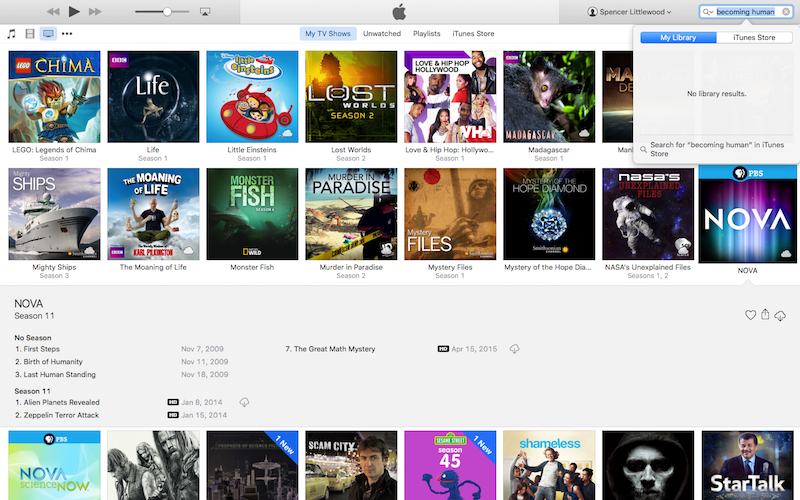
Now see the iTunes store search result for becoming human pbs Nova
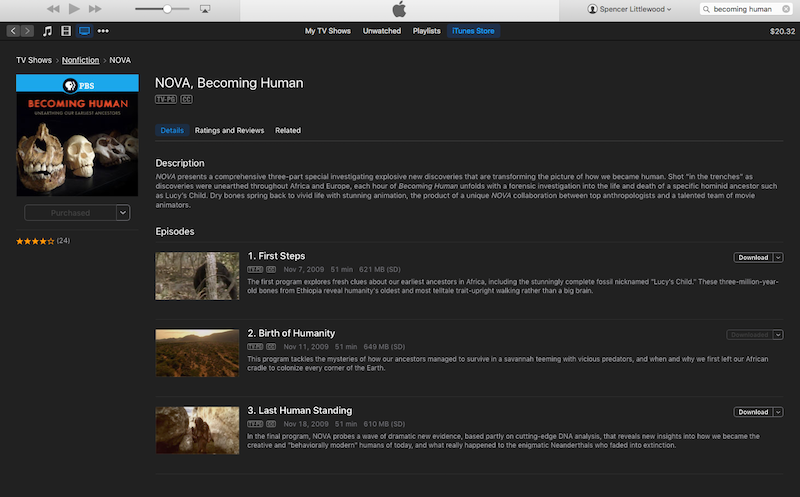
Presto!! it exists - but why doesnt it appear in my library as such?
Apple have put the Nova Compendium Volume sets under Series, and forgotten to Add Becoming Human under the 'Series' category
see below screenshots, first one being a screenshot of a search on my Mac in iTunes Library, for 'becoming Human' which i have also clicked on 'PBS Nova series 11' to show the three episodes of Becoming Human are actually on my mac in iTunes, but do not appear under the search term, and can be seen to be categorised as 'No Series'
In the above case, i do have the files, but in many other cases (about half the series' i own).. i can only see them on Apple TV but not find them at all in iTunes on my Mac. Must have dozens of full series i own completely disappeared
Movie Bundles present a similar issue too, when they change a Bundle's parameters or add the latest movie to the Bundle.. its all a mess really on the iTunes store as far as categories and Bundles and how they affect previous purchases, and how they are filed with people's accounts
I now personally solved this matter by changing the info metadata using right click and 'get info'
changed to 'Becoming Human' as it was titled as 'NOVA' which was why it wasnt showing up under its true name.. whoever uploaded it and added the metadata to iTunes store is an Imbecile
first image shows how it was filed in Apple store and second image below shows how i edited it. the 'series' field was not editable, all grayed out and locked.. only title was editable (luckily, if not i wouldn't have been able to fix it.. and that caused a bug trying to redownload from itunes because it just made the download button keep flashing and revert to 'download' from 'downloading' - in addition, clicking on 'download' multiple times, caused iTunes to download it multiple times, but the series itself in iTunes did not display it as 'downloaded' rather, invited me to download it again.. and again.. and again.. and again... and again...)