A line (usually a green line) down the right side of a video usually means a size mismatch that the codec can't deal with. What is the final size the video shows, m2v?
Set Details Level to zero and turn off Active Details. Details Level and Anti-alias are used when up-sizing a video.
You may need to do the re-sizing before going to m2v. Resize using ProRes (4444 is an over kill) and use that to make your m2v. And use better as Russ has pointed out. The best setting will yield about 10% in quality over better. You will not see that 10% gain in quality in the final video. Especially since your going to m2v for the final video. When you use frame control to convert a video to m2v. Frame control has be read during each (2) pass adding to the time to the encoding. Personaly, if I need to use frame control to make a DVD (or h.264), I make a intermediate video... PreRes, and use that to make my DVD or h.264 video.
Lastly, if this doesn't fix the white line you may need to crop off 1 or 2 pixel lines (right or left) from the video. You won't see this in the final video.
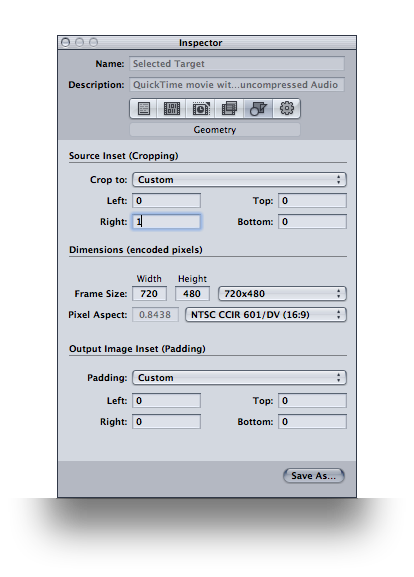
I have had to do this.
___________________________________________________
Food for thought... If your making DVDs from 1080 video footage or having to resize the video regularly for DVDs or h.264 encoding. You can use the 'NEW JOB WITH TARGET OUT PUT' option in *Compressor. This will make a ProRes intermediate video with the size changes (you need set the new size). After that has be encoded it will automatically convert that ProRes video to m2v.
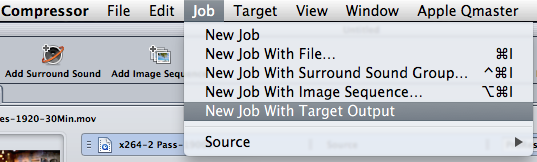

You can either do this at night (sleep time) or do something else while this is being executed.
Old video showing how to use this option. It will also tell you why you wouldn't want to use frame control when making an h.264 (m2v) video:
http://pixelcorps.cachefly.net/macbreak-154-540p-h264.mov
*If your using Compressor 3.5... the second encoding (MPEG-2 in the above example) you will need to set the size in the geometry widow. Compressor 3.5 leaves this blank (a bug), this was fixed in Compressor 4.