and that I can't seem to type in the description of the stream window. But thanks much!
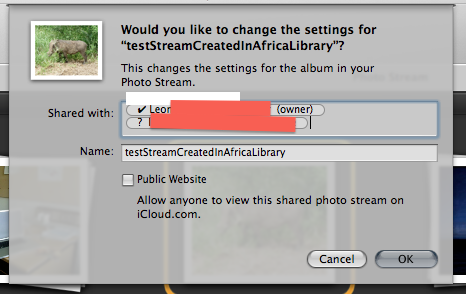
You can only change the settings for the stream, if you are signed into iCloud as the owner of the stream, as shown in the panel above.
Still can't re-namu my iCloud account here in China- and maybe that's why.
What do you mean by "rename" iCloud account? The name of an account cannot be changed, but you should be able to switch between account. The iCloud account is tied to AppleID - if you use a different AppleID, you will be using a different iCloud account with different data, etc. You should be able to maintain your AppleID or to create a new one at MyAppleID, see
Apple ID support page
If you cannot connect properly to certain sites or services are not available, it can be caused by intercepting certain domains by the D N S server of your provider in China, your personal firewall, or because the billing address of the AppleID you are using is not registered with a credit card that is valid at your current address.