Hi,
Messages (the App) can run iMessages and also Jabber and AIM chats plus Yahoo ones.
An iMessages conversation (Apple documentation refers to them as "Conversations") takes the Pic from the Address Card fro that person.
An AIM or Jabber Chat (Apple documentation for iChat calls them "Chats") have pics sent from the relevant server.
If you are also using Buddy lists then these Pics in the INfo Card will override the Contacts List pic
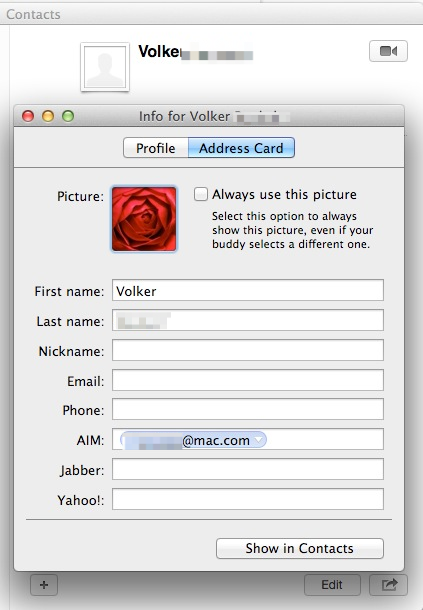
Here Volker's Address Book card (Behind) does not have a Pic where as his Buddy List Info Card shows his AIM pic.
On trying to check my Buddy Lists against the Address Cards in Contacts many have the same Pic - from iChat/Messages.
I don't remember making these the Pics for the Address Cards but it probably happened some time ago.
It may have been creating an Address Card from with iChat that then pulls that Pic to the Address Card.
This does mean that you may display different Pics at different times for Buddies /contacts
For Instance picking the Little Speech Bubble linked to my iPhone number lists my Pic as the Address Card (from my duaghter's wedding).
Where as the Chat itself holds on to the AIM conversation pic from earlier.
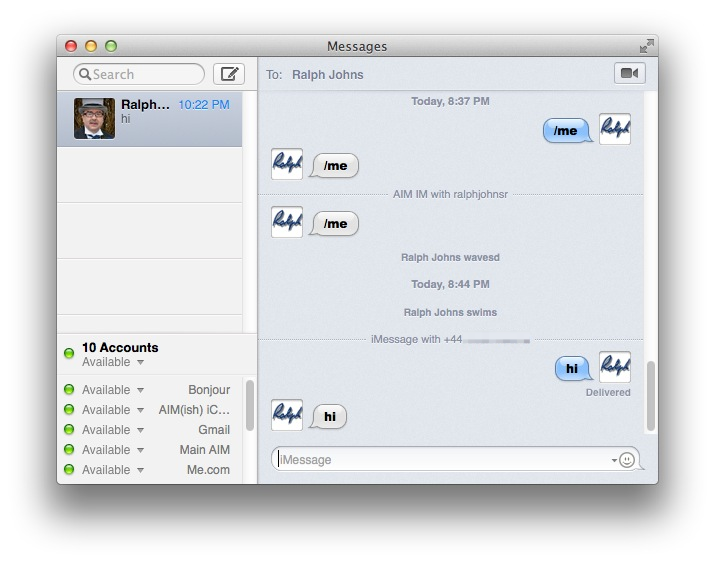
Generally my Messages seems to have my sig pic as the Picture linked to all the accounst including the iMessages one.
However the "To" person pulls the pic from the Address Card in Contacts which for me is a different pic.

10:27 PM Wednesday; June 19, 2013
iMac 2.5Ghz 5i 2011 (Mountain Lion 10.8.4)
G4/1GhzDual MDD (Leopard 10.5.8)
MacBookPro 2Gb (Snow Leopard 10.6.8)
Mac OS X (10.6.8),
Couple of iPhones and an iPad
"Limit the Logs to the Bits above Binary Images." No, Seriously