I know it has to be saved as a PSD file in order to import it onto the photo but how do I create it?
Dave, you can also use .png files - any image file with an alpha channel for transparency will do.
Only, Aperture does not support the creation of files with alpha channel Use any editor that can do it - PhotoShop, Pixelmator, Graphic Converter, the free Gimp.
Or for just one file with a signature use Preview.
Write your signature with the font and size you want in Textedit or your preferred editor. Export a pdf or - if possible a png - of the signature and open this in Preview.
Open the image in Preview. If it is a pdf, crop it (Tools > Rectangular selection, Tools > Crop) and export is as png (File > Export).
- Open the png in Preview.
- Show the "Editing Toolbar": View > Show Editing Toolbar.
- Select the "Instant Alpha Tool" and drag it over the background. (The tool looks like a magic wand)
- This should select the complete background. Press "Edit > Delete" to clear the background.
Save it to a png file and you are done.
Good Luck
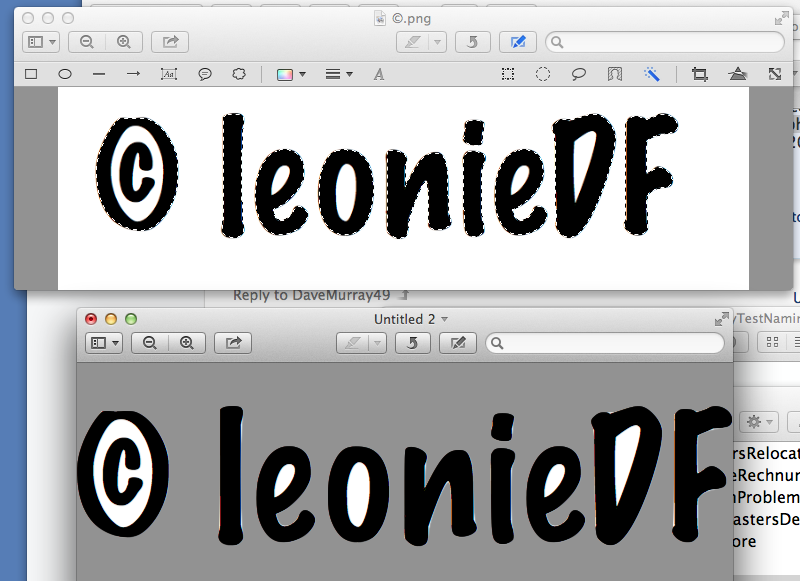
Note: Once your image has a transparent background, you can select any non-transparent region with the "Instant Transparency Tool" and make it transparent by using "Edit > Delete".
This way you can make the enclosed backgound in the letters D, e, o transparent as well.
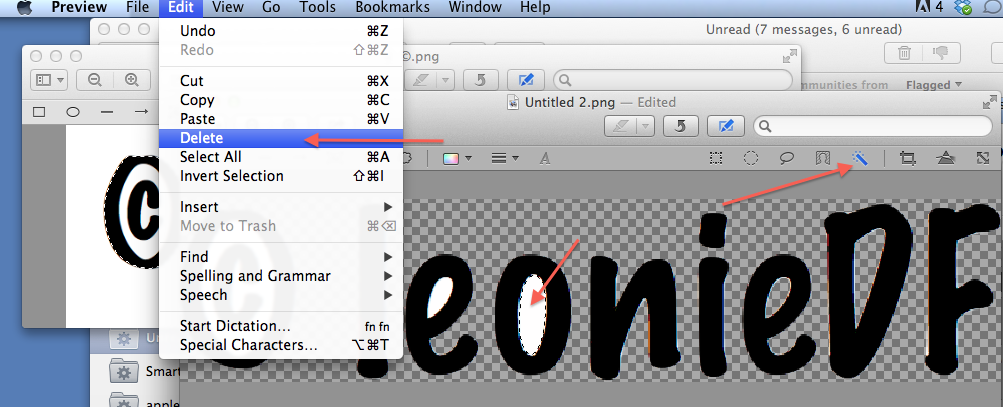
Regards
Léonie