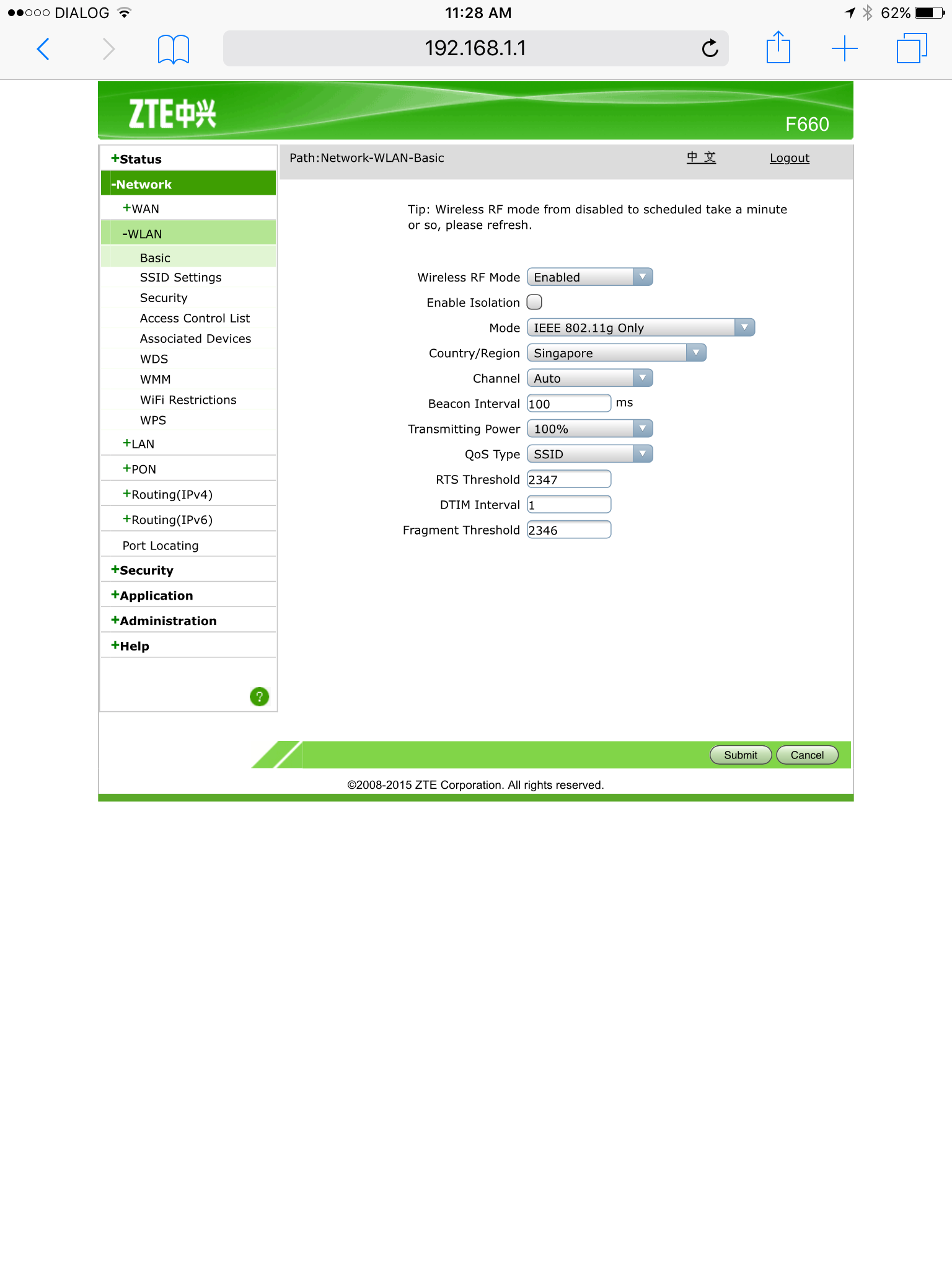I own a iMac 27 and after the Sierra iOS update, I have an issue with the wifi access. The internet connection keeps dropping out every few seconds continuously. When running the diagnostics, ISP, Server and Internet stays in the red, connects momentarily green and then disconnects again. Note, the wifi doesn't disconnect though. I tried all possible remedies online except for changing the wireless mode from mixed mode of 802.11 to 802.11g only. This worked. However, before I connected the Apple Mac to this router all my other computers in my house including my apple iPads and iPhones all worked without any issue including my wireless printer. I cannot understand why only my Apple Mac computer doesn't connect on mixed mode and only works on 802.11g mode only. Even changing the wireless router itself didn't help and also I changed to the airport express 802.11n and still did the same unfortunately. As of present I am using the above mentioned wireless router which is with the fibre optic connection and the settings as shown above. The internet connections stays steady with these settings on the Apple Mac.
Has anyone had this similar issue? Does apple have a solution for this. I feel its something wrong with the computer software itself and noticed this after the Sierra iOS upgrade. Could anyone suggest a possible solution for this and using only the G mode, does it slow down the wifi connections speed unlike when using the mixed mode? I tried all possible solutions other than the one and only changing of the mode to only 801.11g mode and that's the only thing which makes the connection stable and doesn't let it drop out.