s,
transposing is simply reversing the row() and column() position a cell.
You actually showed a transposition in your post (which I guess you manually typed).
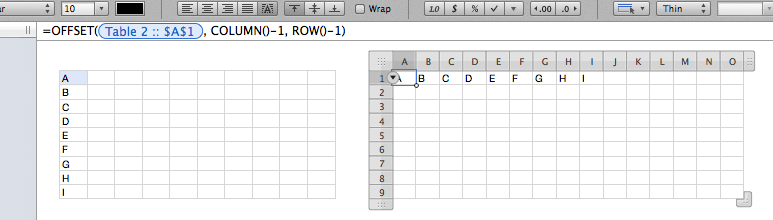
Here is a way to transpose data in a vertical column in a horizontal row:
The vertical data is on the left in a table titled "Table 2". In the table on the right:
A1=OFFSET(Table 2 :: $A$1, COLUMN()-1, ROW()-1)
this notation means in cell A1 enter the formula "=OFFSET(Table 2 :: $A$1, COLUMN()-1, ROW()-1)" without the double quotes.
now select cell A1 and fill to the right as needed by selecitng the menu item "Edit > Copy", now click the row reference tab "1" and paste using the menu item "Edit > Paste". You can also fill by selecting cell A1, then grab (click and hold) the little circle at the bottom right of the selected cell and drag to the right as needed