rptmac wrote:
I looked in my backups and there are a bunch of files, but look like they are connected to specific files. Can't identify which might be the right files for the right device. Any ideas?
You would replace the entire folder from the Time Machine local snapshot 2:10pm
If you have more than one device you can determine which is your iphone by the UDID. That UDID is the name of the folder.
clicking on the serial number will show the UDID.
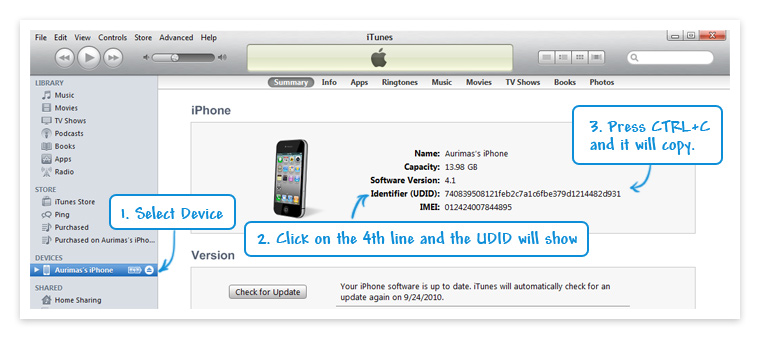
Here is an alternative for taking you straight to the folder in Finder. Then open Time machine from the drop down to rplace.
1. Open iTunes
2. Go to the top menu and choose iTune->Preference>Devices
3. Select your Devices and right click (control-click)
4. From the short menu choose "Open in Finder" option
5. A finder window will open with a folder in it.
That folder name is your UDID number.