Hi Patrick,
1. Dates.
As far as I can see, the dates make sense. The cell format has changed for some reason.
6/17/13 I intrerpret as June 17 2013.
0006-12-13 I interpret as June 12 2013.
Select Column A by clicking once on the label "A"
Format that Column in Inspector > Cells > Date and Time > choose the Date format you want for that whole Column. Set the Time display to None:
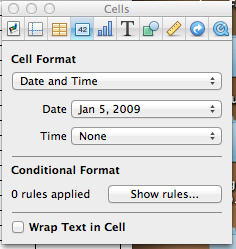
2. Freeze Header Rows.
Numbers will not split panes, but it will freeze Header Rows (or Header Columns) but first you need a Header Row!
I suggest that you first insert a blank Row above your data. That will give you a spare Row to play with, and you can delete it if you find you didn't need it.
Your CSV in Numbers might look something like this:
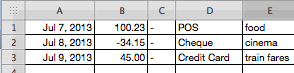
Click on the grey label ("1") to the left of Row 1. Hover over the "1" until you see a downward arrow, then click on the arrow to see a menu:
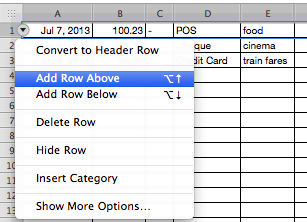
To get this:
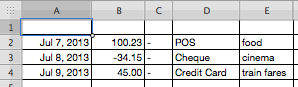
Now you can go to Menu > Table > Header Rows > 1
and type in your Column Labels:
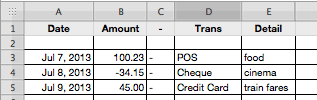
OK, I was wrong. You don't need that spare Row (now Row 2). You can delete it.
Now Menu > Table > Freeze Header Rows
and you can slide the table under Row 1. Row 1 is frozen and stays put as you slide the table.
The Numbers User Guide explains this. The Guide is searchable. Download the Guide from the Help Menu in Numbers.
Regards,
Ian.
Message was edited by: Yellowbox. Oops, my fault in reading USA/Canada dates. I hope I now have them right.