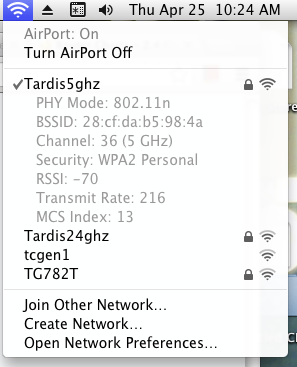When I look at the available wireless, in the Mac it will show all the AP's available to which the wifi can connect.
hence
Status: Connected
Current Network Information:
TG782T:
PHY Mode: 802.11n
BSSID: fc:75:16:e9:69:b8
Channel: 6
Network Type: Infrastructure
Security: WPA2 Personal
Signal / Noise: -46 dBm / -91 dBm
Transmit Rate: 145
MCS Index: 15
Other Local Wireless Networks:
Tardis24ghz:
PHY Mode: 802.11n
BSSID: 28:cf:da:b5:98:49
Channel: 11
Network Type: Infrastructure
Security: WPA2 Personal
Signal / Noise: -54 dBm / -85 dBm
Tardis5ghz:
PHY Mode: 802.11n
BSSID: 28:cf:da:b5:98:4a
Channel: 36,1
Network Type: Infrastructure
Security: WPA2 Personal
Signal / Noise: -70 dBm / -91 dBm
frednog:
PHY Mode: 802.11n
BSSID: 0:1f:5b:87:d5:43
Channel: 1
Network Type: Infrastructure
Security: WPA2 Personal
Signal / Noise: -43 dBm / -85 dBm
That simply means the card is dual band and sees all those wireless signals.. but it can link to only one. At the moment it is linked to my modem.. TG782T.. on 2.4ghz.
If you set the express as normal it transmits the 2.4ghz signal and 5ghz signal on the same wireless name.. and the computer can join to one or the other.. but not both.
The actual PHY mode is the top of the list.
Or type in terminal airport -I
macproie-5:ATV Ray$ airport -I
agrCtlRSSI: -44
agrExtRSSI: 0
agrCtlNoise: -84
agrExtNoise: 0
state: running
op mode: station
lastTxRate: 145
maxRate: 144
lastAssocStatus: 0
802.11 auth: open
link auth: wpa2-psk
BSSID: fc:75:16:e9:69:b8
SSID: TG782T
MCS: 15
channel: 6
That tells you precisely what wireless and what channel it is using.
THere is also a wireless tool in new Mountain Lion.. what actual OS are you running??
Oh and you can also hold down the option key when you click the wifi (airport) icon.
In this case I have swapped over to the TC but i have named the two bands differently because I am ever a doubter of wireless and need to know precisely what I am doing.. hence I can see I am joined to 5ghz and deliberately choose it.