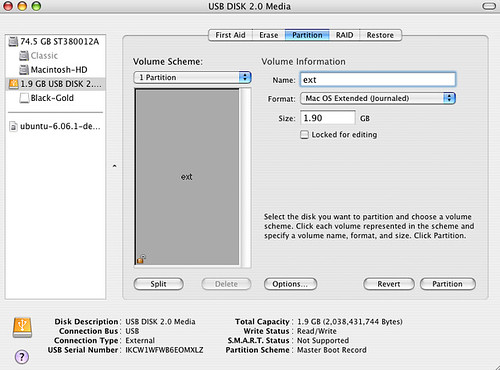The computer was able to boot from the installation CD, but couldn't find a HD to install onto.
Typically this means you need to format the hd. Or, could be a bad hd.
Format a disk using the installation DVD
To format the startup drive, you will need to run disk utility from your installation DVD.
This article will tell you how to get to disk utility. Once in a disk utility, you can go and format the disk.
http://support.apple.com/kb/TS1417
To format your startup drive, you will need to run disk utility from your startup DVD.
Mac OS X 10.4: About the utilities available on the Mac OS X 10.4 Install DVD
http://support.apple.com/kb/HT2055
How to run disk utility from your startup DVD.
- Insert your startup DVD into your reader. Power down your machine. Hold down to the c key. Power on your machine. This will bootup your startup DVD. ( Alternatively, you may hold down the control key, this brings up the startup manager. Click on the desired volume. Click on the right arrow. )
- This will bring you to a panel asking you for your language. Pick your language.

- You you come to the Install Mac OS panel. Do not install.
- Click on Utilities menu item. This will give you a pulldown list of utilities.

- Click on the disk utility.
Start up disk utility.
On the left pane view, you will see a list of all your disks. Click on the external disk.
Click on the partition tab.
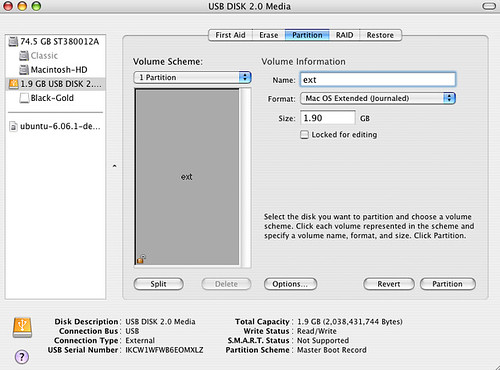
You will now see how your external disk is currently set up. Fill in the information as appropriate. You should pick Mac OS Extended (Journaled).
More details on formatting.
http://www.kenstone.net/fcp_homepage/partitioning_tiger.html