Could you please try to play the trimmed clips obtained with the destructive method in VLC and let me know if you still some of the trimmed footage? Thanks for your help. I really appreciate it.
1) Here is the first "display" frame of a PROPERLY created destructively trimmned video as seen in various media players on my system:
 QT 7 Player
QT 7 Player
 VLC Player
VLC Player
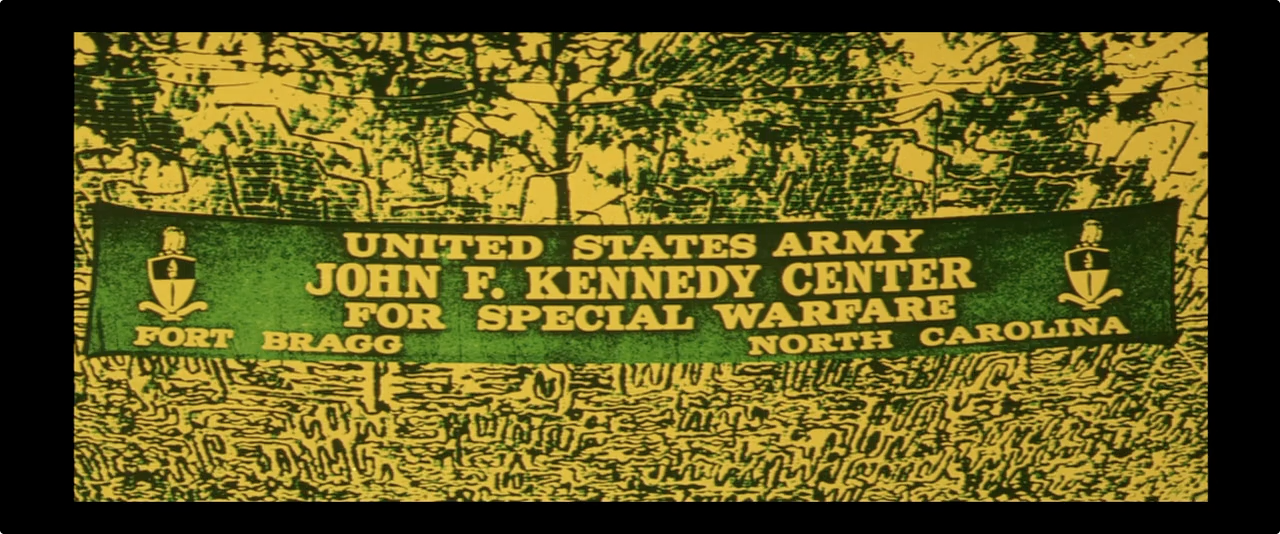 QT X Player
QT X Player
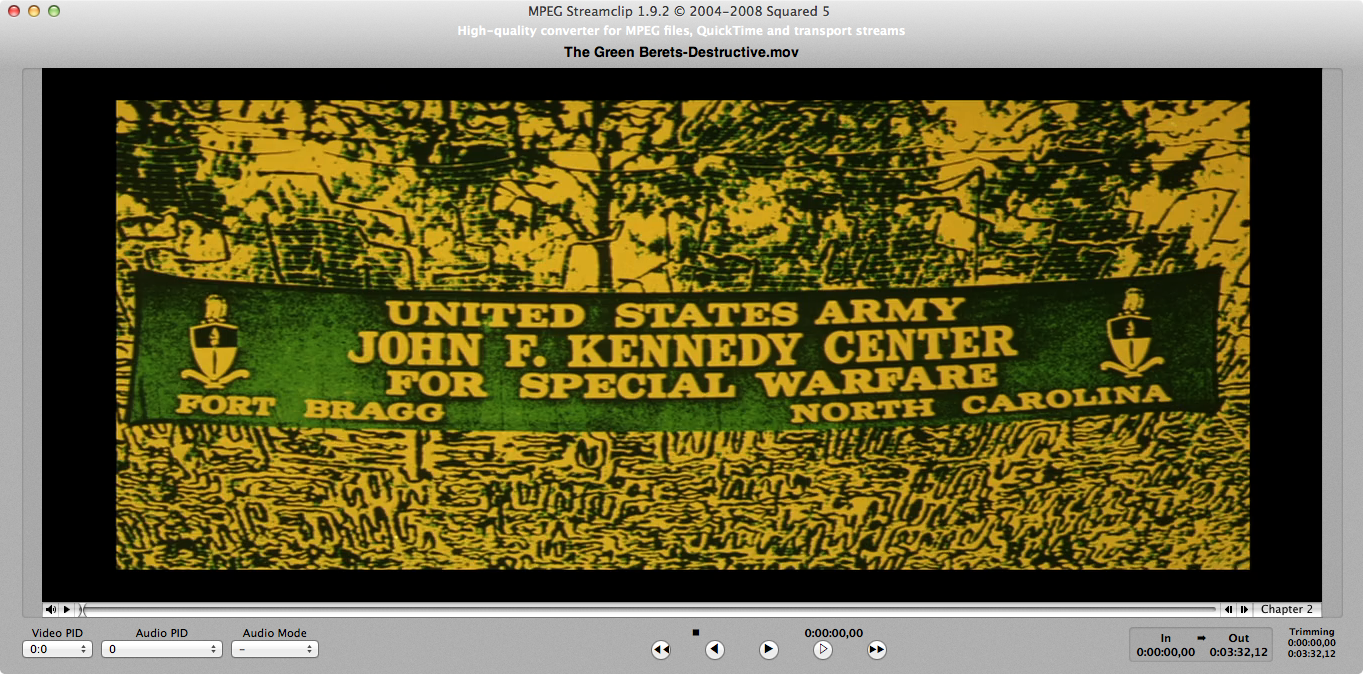 MPEG Streamclip Player
MPEG Streamclip Player
As you can see, a properly trimmed file only contains the trimmed data as stored in the file which means the first "display" frame is also the first or "zero" frame in the file.
2) On the other hand, here is the first "display" frame of a non-destructively trimmned video as seen in various media players on my system:
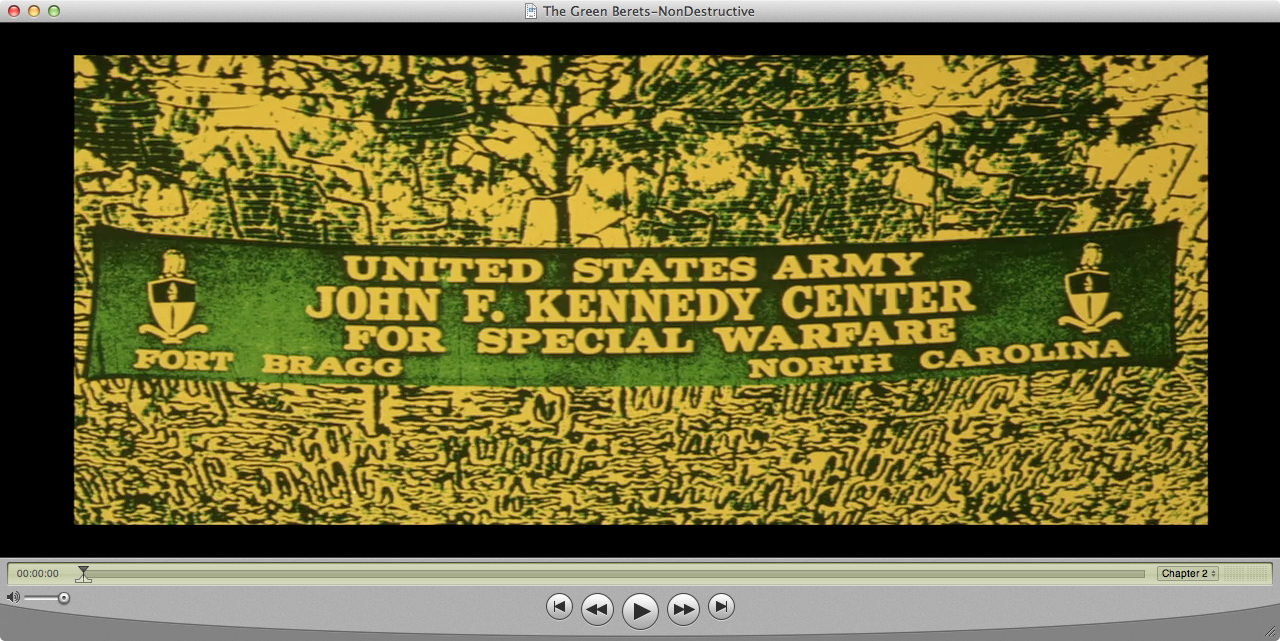 QT 7 Player
QT 7 Player
 VLC Player
VLC Player
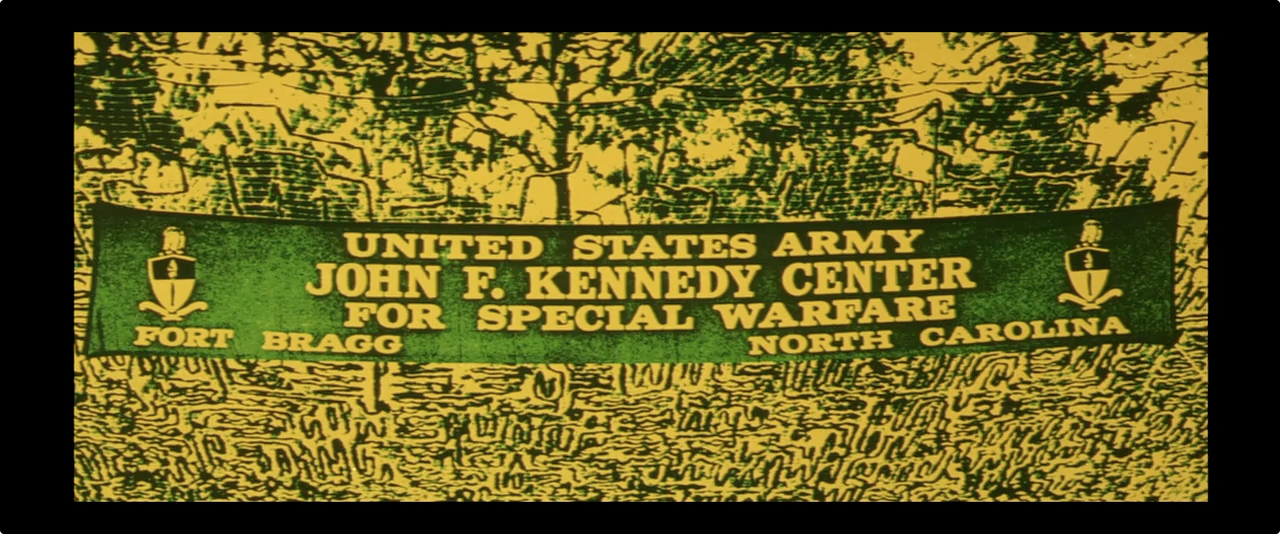 QT X Player
QT X Player
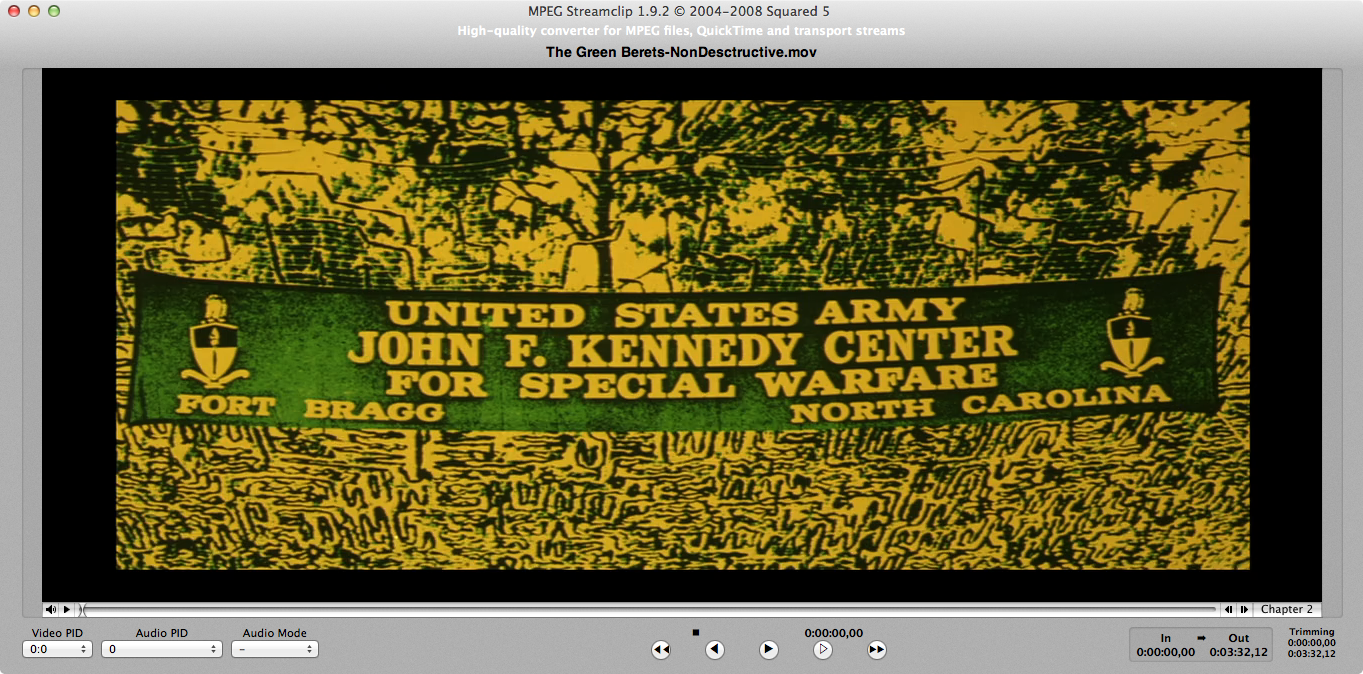 MPEG Streamclip Player
MPEG Streamclip Player
As you can see here, a non-destructively created file still containing all of the original data plays the same as a destructively created file in all playere using the routines in the QT structure embedded in the Mac OS while third-party players like VLC which have their own independent built-in player routines do not correctly "see" the designated first "display" frame. The only difference I see in the latest version of VLC is that it no longer plays the entire movie and, if you attempt to step through the VLC playback, you will note the latest version seems to only step through what appear to be the key frames. Based on this observation, my guess is that latest version of VLC now attempts to recognize/use the saved QT start and stop display pointers but defaults to either the nearest or the key frame that is just prior to the pointer rather than playing the entire file as the older versions used to do.
Based on my tests, it would appear your work flow remains flawed and you are still trying to play files in their non-destructive form or your system is corrupted or conflicted. Please post a sample file for examination, trimming, and testing on my system.
The conclusions and results that you posted are similar to mine: the information window in the Finder does show a that the file is smaller once trimmed and saved using "Save As." However, regardless of the metadata info, playing the trimmed clip in a non-Apple player (e.g., VLC) will still show the trimmed footage (see also the Archived thread I mentioned before).
What Mac OS are you using, what file type is your source data in, and what SPECIFIC work flow did you use to create your so-called "Destructively" trimmed file? VLC, like most third-party media players, has never played non-destructively trimmed files correctly (and still does not even though it is geeting closer to simulating QT palyback of such files).
