iBartley wrote:
This is the main router. I have forwarded 548. I am trying to use the public Ip from ISP. I have am connecting from a windows machine. Can I still connect through icoud?
Ok, there are several things wrong here.
1. If the AE is the main router you do not port forward.. you simply tick that hard disk will have wan access.
In the airport utility you tick, share disk over WAN.
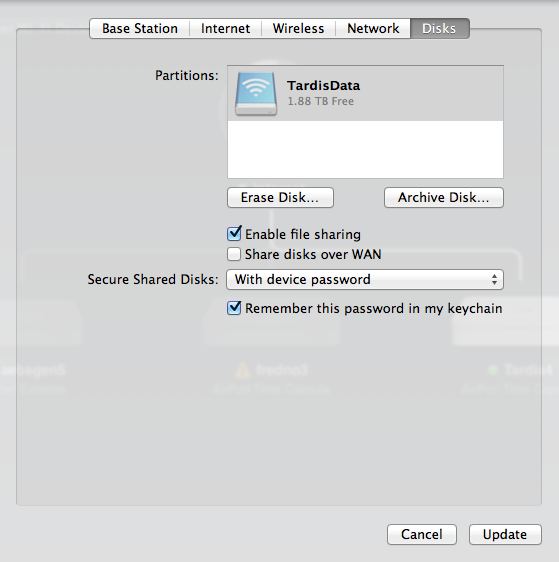
Now I don't have the new AC model but I expect it will be the same.
2. The public IP from the ISP is generally dynamic and keeps changing.. unless you pay for a static IP. It is hard to get dyndns working for the AE.. I used to think impossible but Tesserax has been able to do it.
3. Windows cannot access the AE using AFP protocol.. when you tick the share disk with wan.. only AFP protocol is exposed.. because it is reasonably secure.. SMB (windows) protocol is not shared with WAN ever.. it is only shared in LAN.. and most ISP block the ports due to the internet containing several zillion windows computers with sharing turned on and no security.. The entire internet would collapse if they allowed SMB.
AFAIK there is no suitable AFP file access software for windows.. although you might have a solution to that.
Port 548 mentioned is AFP.. not SMB.
Only the Mac can access the AE hard disk.. so using BTMM makes good sense.
4. The only way I would recommend you attempt remote access via windows is using a vpn router.. and put the AE into bridge mode and access directly via vpn to the whole network.. this is a professional solution and is the way any buisness would do it. It is secure and any computer or ipad or iphone with vpn client can access the network.