HI,
You said.
all you described is something i know. It's the normal behaviour of Messages.
Even if you have an emty chat e.g. you can at least see the icons of the persons! When you have a look at my screenshots you see no icons anymore... but i repeat myself now.
I had posted.
To a certain extent I can replicate this. ...
... The other thing is I don't lose the names of the Bonjour Buddies involved.
I had explained what I had to tried to replicate your pic. (which is the normal function).
I have know idea about what you do or don't know. I can't look over your shoulder from here.
I can only work with what you post.
My conclusion was that the issue could lie outside of the Messages app, in that IDs that are normally Broadcast from elsewhere were not in fact being resolved.
As you have Reinstalled the whole OS you have replaced the whole of Messages as well during that process.
Deleting the .plists cures any issues that occure because they are corrupt when they are recreated next time you launch the app.
When I restart my App after leaving a Bonjour Chat On show I get this:-
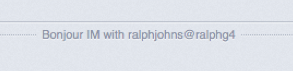
The middle of the chat part of the Messages Window identifies the "Buddy" that I was connected to.
It lists the Shortname of the Logged in Account on the computer called ralphg4
I have an Address Card for Ralph G4 in my Contacts app.

In My Chats and the Pics I posted the "To" spot of the Chat window is also filled in.
My App can tell that ralphjohns@ralphg4 is Ralph G4 even before any new IMs in the chat are sent.
That leaves two options as far as I can tell.
1) the computer is not resolving mDNS info (mDNS is Multicast DNS = Bonjour and since Leopard has required that the Macs DNS server set be On) http://support.apple.com/kb/HT3789
2) There is a computer naming issue.
Regarding 1)
Either port 5353 is blocked to Local traffic in the router in which case no Shared Bonjour computers would show up in the Finder
Or DNS is Off which would be causing other issues over the internet.
Possibly com.apple.iChat.Subnet.plist could be the issue as it technically holds the "Logged in State" of the Bonjour account in Messages and iChat.
In fact my iMac/Messages one comes from a Migration of my Mac User Account from the G4 and reads
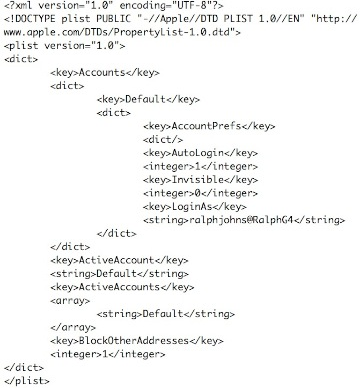
It seems it is Identifying me as ralphjohns@ralphg4 as well.
That would suggest the App/computer broadcasts a Mac User Login identifier up until a Chat is started at which point the Buddy's Address Book/Contacts App > My Card info is broadcast.
Mousing over the Buddy list shows the Computer/User ID and List shows their Address Book Name
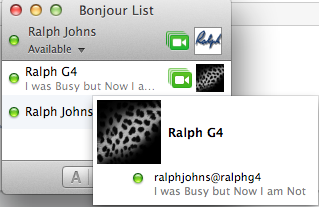
On the G4 I have Address Cards for PC AIM Account, the Mac Book Pro and the My Card

On the G4 I am "Ralph G4". (the Pics don't match as I changed the iChat Buddy pic)
Somewhere in the link between the DNS (mDNS) and the Contacts app the Bonjour identifier is resolved into the "Real Name" from their Address Book.
You posted:-
Bonjour ist all right,
This actually tells me nothing.
I does not tell me if you did not check the Finder windows to check if they showed up as you don't believe this is connected (It seems to be implied by the bit that followed)
It doess not tell me what you did actually do to test the Bonjour Link was working.
Summary.
I get the fact that something about your app or at least the way it presents itself is not right.
Having tried to replicate your first Pic my judgement is that the issue is not with the App itself (you have Reinstalled and deleted .plists and therefore excluded problems from those sources).
If you are not showing the Bonjour identifier or the Buddy Pic then the computer is not resolving that Buddy name (It does not rely on your Contacts App as the My Cards from the Buddy is sent as the "Real Name")
For Instance My MacBook Pro does not have an Address Card for the G4
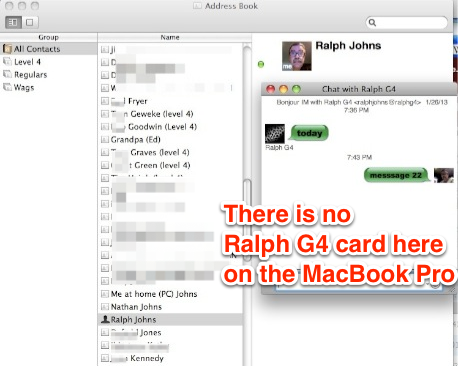
I hope with the last section about a small part of your post about "Bonjour being Ok" demonstrates the lack of info you post about some things.
Regarding 2)
This relates to Cloning the computer Hard Drive and placing it on another computer.
This can mean that in System Preferences > Sharing the Name of the computer is the same on two computers
It can also happen if like me you sign in as the First Run Admin Account under the Same Name which then becomes the computer name (all my computers became "Ralph Johnss Computer" (yes it can't cope with names ending in "s")
The iMac has been changed to this.
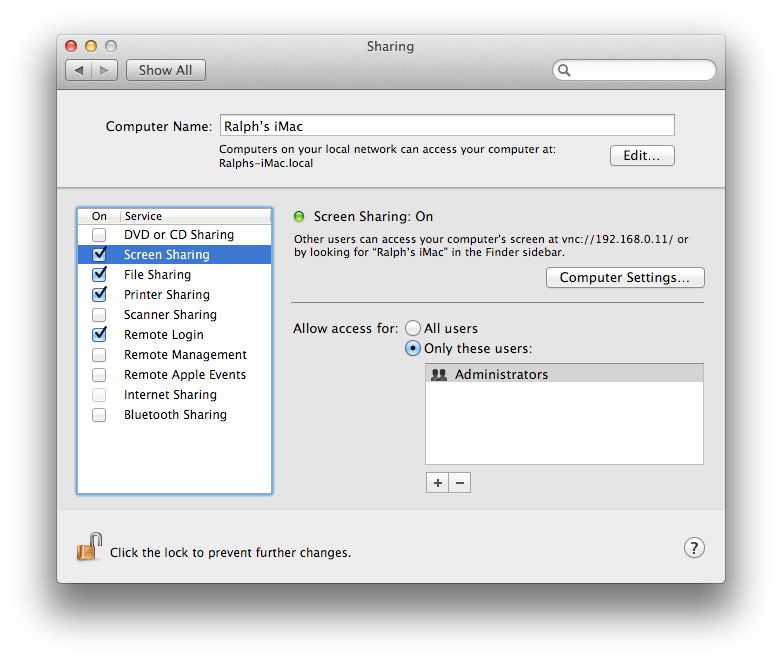
I hope I have been a little clearer myself as to the thought processes that led me to my earlier post.

8:50 PM Sunday; July 14, 2013
iMac 2.5Ghz 5i 2011 (Mountain Lion 10.8.4)
G4/1GhzDual MDD (Leopard 10.5.8)
MacBookPro 2Gb (Snow Leopard 10.6.8)
Mac OS X (10.6.8),
Couple of iPhones and an iPad
"Limit the Logs to the Bits above Binary Images." No, Seriously